Keep Your Branding Assets Synced in Word and PowerPoint with Brand.ai
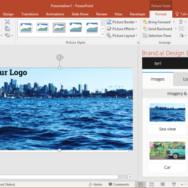
Branding is an essential part of every business. If you want to incorporate your branding information in PowerPoint slides, you …
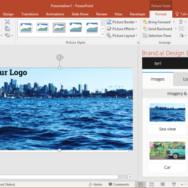
Branding is an essential part of every business. If you want to incorporate your branding information in PowerPoint slides, you …
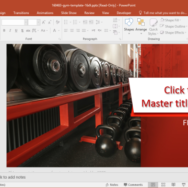
If you’re running a gym or you’re a trainer providing services related to yoga, body building, fitness or weight loss, …

There are a number of easy to use polling platforms which can make your life a lot easier when it …
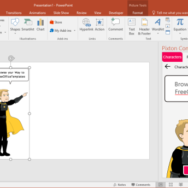
While Microsoft officially killed its default clipart for PowerPoint a few years back, you can always opt for better and …
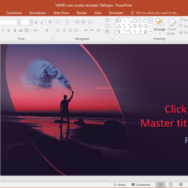
Sometimes as a presenter you need something mind blowing. An image can be a powerful tool to get your message …
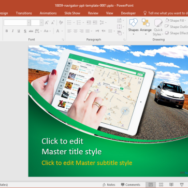
A few years back navigation wasn’t as easy as it is today. People had to rely on maps and GPS …
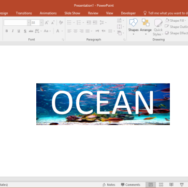
In a previous post we showed you how to add image inside text in PowerPoint to create eye-catching headings. Another …
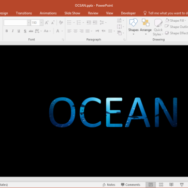
You can make your content stand out by adding an image inside your text. This can be done to make …
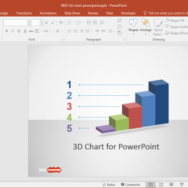
Bar charts are the most commonly used charts in PowerPoint presentations. While a conventional bar chart made using Chart Tools …
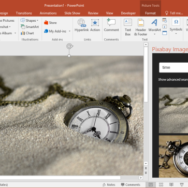
Pixabay is a famous website for downloading high-resolution images. However, looking for images via a browser and downloading them individually …