Bar charts are the most commonly used charts in PowerPoint presentations. While a conventional bar chart made using Chart Tools in PowerPoint might be sufficient, a 3D bar chart can be more attention grabbing. The Free 3D Bar Chart PowerPoint Template gives 3D bar charts that you can edit to create chart slides with some style.
Editable 3D bar Chart Illustrations
The 3D bar charts in this template can be edited using Drawing Tools in PowerPoint. The charts by default come with various colors for each bar. Each of these colors can be replaced and you can even increase or reduce the size of the chart or individual bars using drag and drop.
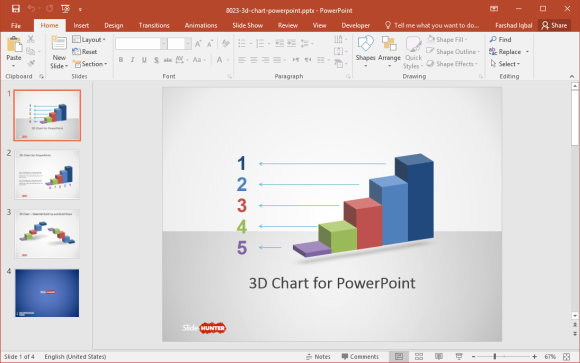
Redesign Bar Charts
The bars can also be moved around to redesign the entire chart illustration. You can add legends, add a title to describe the chart, as well as make other changes as needed. The first slide in the template gives a colorful 3D bar chart with five levels and space for giving a title to the chart.
The second slide gives a similar layout with space for describing the chart attributes in detail. You can use this chart slide for a more detailed explanation of your chart metrics. This chart too has five levels.
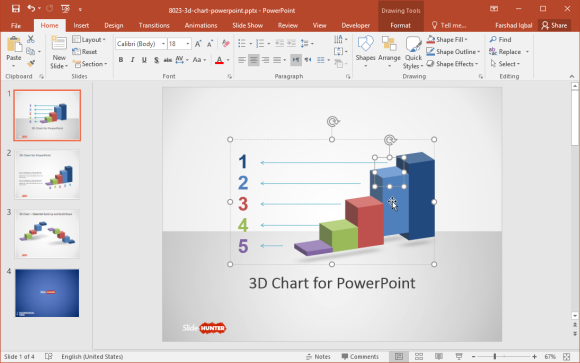
Increase or Reduce Chart levels
You can copy and recolor the bars to increase or reduce chart levels. As you can see from the image below, we added an additional bar by copying, resizing and recoloring one of the bars from the chart to generate an additional one. In such a case you can adjust the additional bar(s) using drag and drop. You can send the bar behind another by right-clicking the bar and selecting Send to Back.
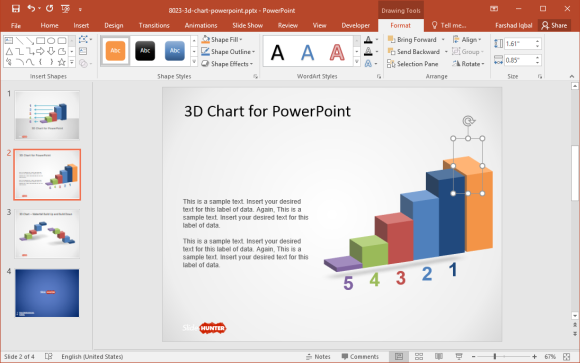
You can download this 3D bar chart template for free from SlideHunter, which is home to more than four thousand free business themed PowerPoint templates.

Leave a Reply