Balloons are often used on birthdays, weddings, parties and New Year events. Unlike flowers, balloons are always used to celebrate an occasion and are symbolic for happiness. The Free Balloons PowerPoint Template delivers a simple design with a balloon themed background.
Minimalist Background Design
This free PowerPoint template starts with a title slide with three balloons on the left, with text-boxes for introducing your topic on the right. The basic color tone of the background of each slide is light green, with images of red, dark and light green balloons consistent throughout all slides. The minimalist nature of the slide layouts enable you to add ample amount of text and images of your own to make good use of empty space throughout sample slides.
Related: Birthday Banner Maker Template for PowerPoint Online
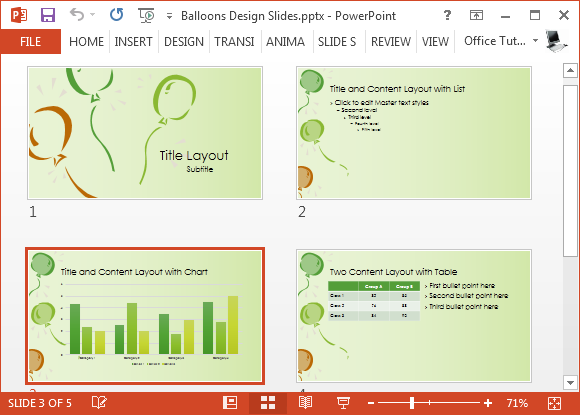
The sample layouts include; a title slide, content slide, chart slide and two (two content) slides with a table and SmartArt Graphic. Needless to say, you can edit the default chart, table or SmartArt Graphic in this template and even add your own content or replace sample items.
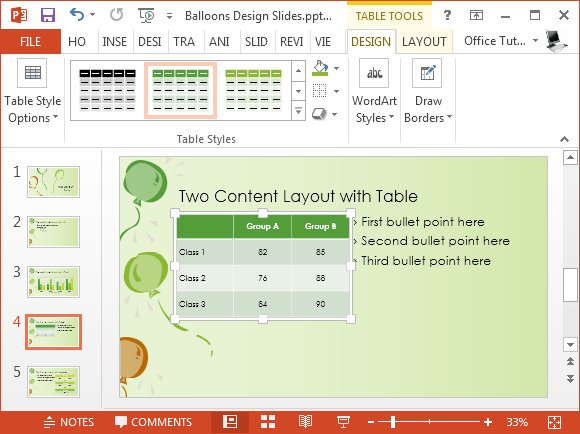
Change Theme Colors
You can change the theme colors in case you want to change the default green shades of the template. Like any PowerPoint template, this can be done from the Design tab. Using the Variants menu from the Design tab we changed the default theme colors from green to blue (as shown below). Similarly, you can customize this theme as you please to bring the colors in line with your requirements.
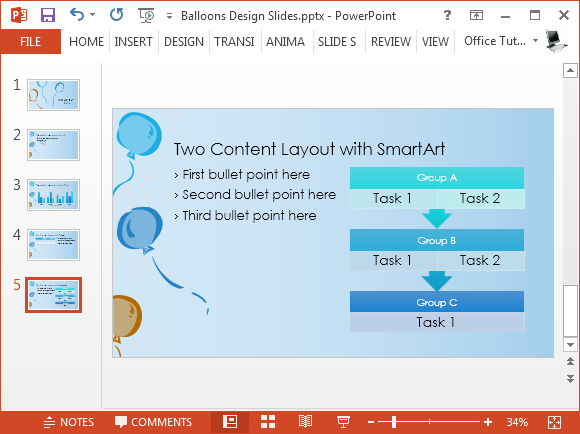
You can get this template for free from the link below. In case you need Office templates for special occasions, see our reviews of Special Occasion Templates.

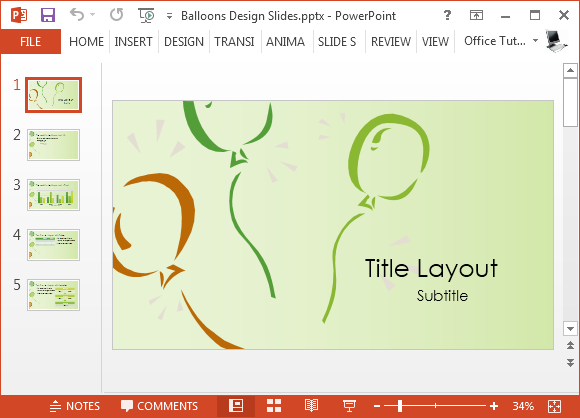
Leave a Reply