PDF is one of the most common document formats. It is perhaps as widely used as MS Word and many academic and official documents are often saved and shared using the Portable Document Format. The common use of PDF files also means that there is often a need for conversion. This can be due to several reasons such as; the need for extracting information from a PDF file, to edit content from a PDF document, to create a PowerPoint presentation from a PDF and when one might not have a PDF reader installed on a device.
While there are many expensive PDF converters available for a number of devices, there are also many free alternatives that can help you save a fortune. Below is a list of the Best Free PDF Converter Software & Tools that can give you quick and easy conversion for PDF files.
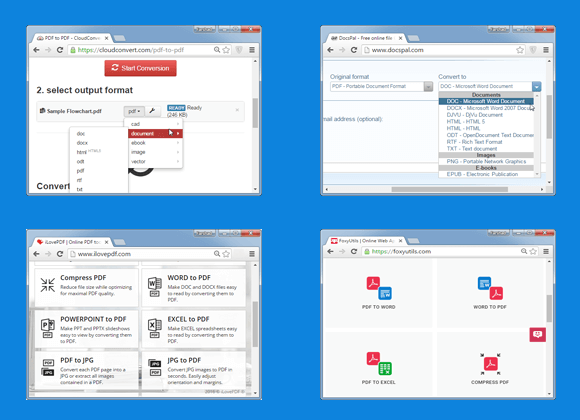
1. CloudConvert
Perhaps one of the best, if not the best online converter, CloudConvert is an app which can not only convert PDF files but also a plethora of file formats. The conversion options provided by CloudConvert are quite vast for all kinds of files, including PDF documents. The main categories for PDF conversion include:
- PDF to Document
- PDF to CAD
- PDF to eBook
- PDF to Image
- PDF to Vector
Using this free online PDF converter you can convert your Portable Document Format files to CAD, MS Word, OpenOffice, ePub, Mobi, TXT, BMP, GIF, ICO, JPG, PNG, ODD, EPS, EMF and a number of other formats. To convert a file, you will have to either connect a Google Drive, OneDrive, Box, Dropbox account or use a URL.
Go to CloudConvert
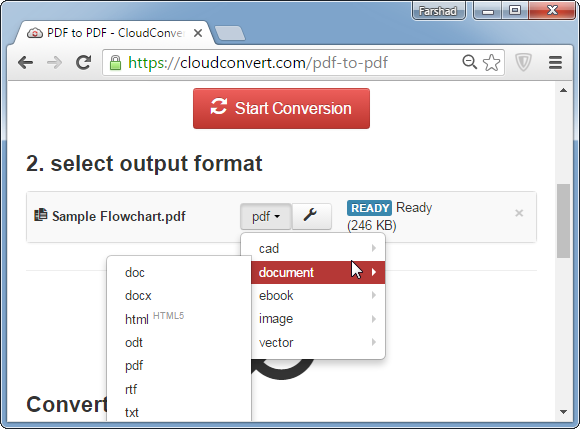
2. DocsPal
In case you don’t wish to use or do not have a cloud account to fetch files from, you can simply use DocsPal for quick PDF file conversion or enter a URL to fetch a file to convert. DocsPal supports PDF conversion to the following formats:
- PDF to Word
- PDF to ODT
- PDF to DjVU
- PDF to HTML
- PDF to HTML5
- PDF to RTF
- PDF to TXT
- PDF to PNG
- PDF to EPUB
To convert your PDF, just upload a file (or enter URL), choose a conversion format and get your files converted in no time. DocsPal also provides conversion for dozens of other file formats, ranging from document, video, audio, image to archive formats.
Go to DocsPal
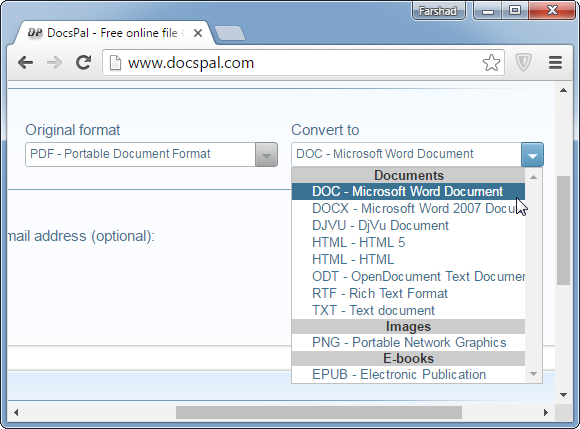
3. ILovePDF
This free PDF converter is another cool online tool which gives some nice conversion options for quickly converting PDF files. Other than conversion, you can also split, merge, unlock, watermark, rotate and compress PDF documents. The conversion options provided by ILovePDF include the following:
- Word to PDF
- Excel to PDF
- PowerPoint to PDF
- PDF to JPG
- JPG to PDF
Go to ILovePDF
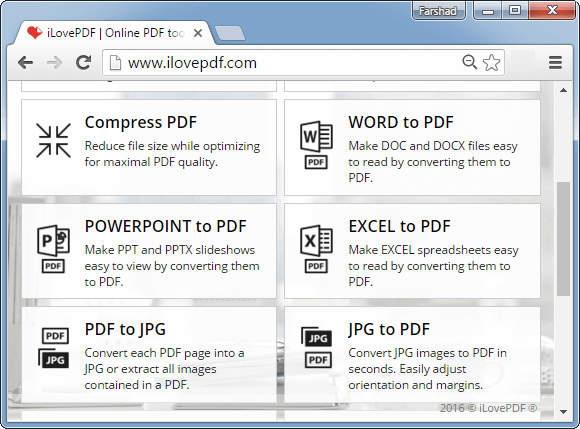
4. FoxyUtils
FoxyUtils is another PDF specialist tool which gives a range of PDF management options for conversion, compression, unlocking, protecting, splitting and merging PDF files. The conversion options by FoxyUtils include conversion for:
- PDF to Word
- Word to PDF
- PDF to Excel
- PDF to JPG
- JPG to PDF
- PDF to EPUB
- EPUB to PDF
Go to FoxyUtils
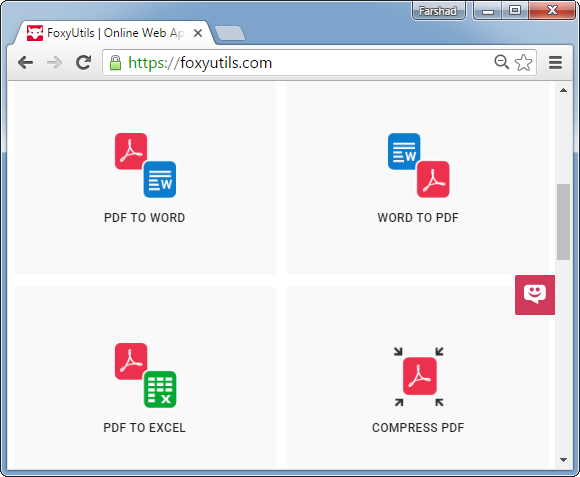
5. CutePDF Writer
While MS Office applications like Word, PowerPoint and Excel by default enable saving files to PDF format, one might not have an Office suite installed on an Office computer or even at home. This is perhaps because many people can now use Office Online or Google Drive as a free alternative to the paid MS Office suite. CutePDF Writer is a Windows application which installs itself as a virtual printer. You can convert virtually any type of file to PDF format by going to the print option and using CutePDF Writer as your converter.
Note: CutePDF Writer tries to install additional applications during installation.
Go to Download CutePDF Writer
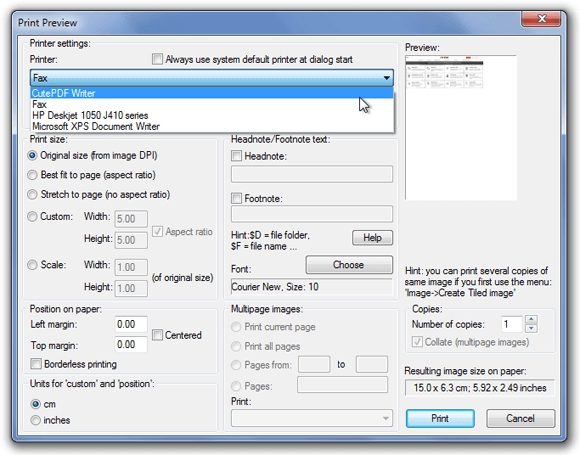

Leave a Reply