Online charts can be a quick and easy way for making effective content for presentations. There are a number of methods and services which can be used for making charts online. Below is a list of 4 Best Online Chart Makers for Presentations.
1. PowerPoint Web App
Despite the fact that Microsoft has released its free web apps to counter Google Drive, it appears that many are perhaps still not aware of the fact that they can use Office apps for free from a browser, using Office Online. The free PowerPoint Web App requires you to login with a Microsoft account, after which you can begin creating, editing and sharing Office documents via OneDrive and Office Web Apps.
Needless to say, using the PowerPoint or Excel web apps you can create charts online and use them across your presentations. Furthermore, all free Office templates now require logging in with a Microsoft account, after which you can either edit them online or download them for offline use.
For more details, read our post about using the PowerPoint Web App.
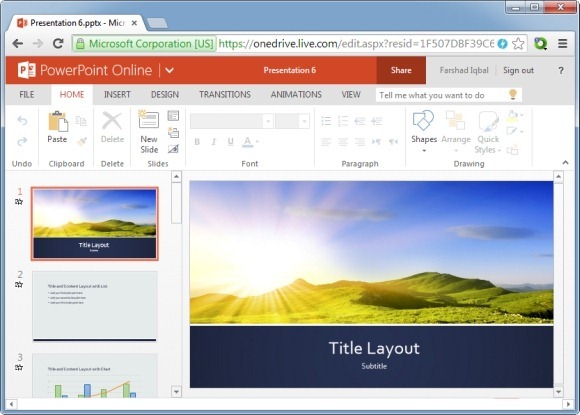
2. Google Sheets
Using Google Sheets you can create and edit charts from within your browser and use them across presentations. For example, charts created in your Google Sheets spreadsheet can be downloaded offline and inserted into PowerPoint presentations.
Go to Google Sheets
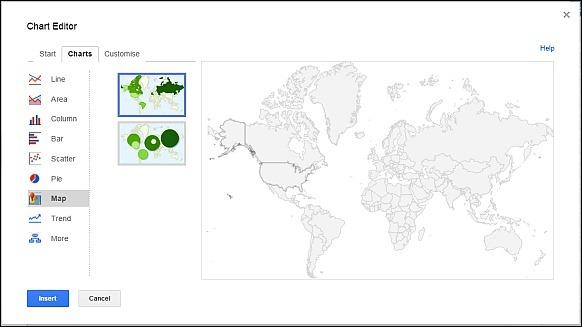
3. ChartBlocks
ChartBlocks is a simple web service which allows generating charts online from imported data sets. You can upload data from a spreadsheet and create charts using templates and by picking chart types. Furthermore, you can also customize charts after generating them.
Go to ChartBlocks
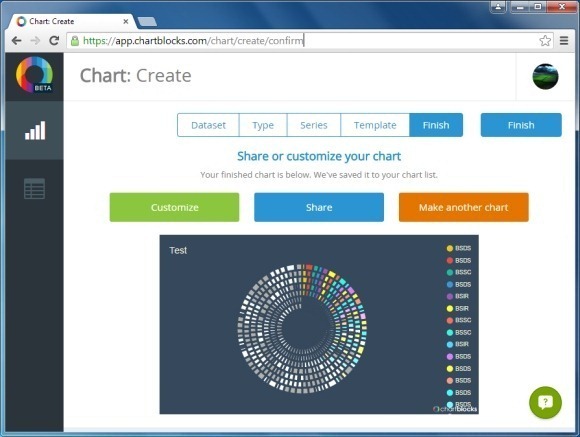
4. Datawrapper
Datawrapper is another handy online service for making charts. You can generate charts in a few easy steps. All you have to do is to upload your data, pick a chart type and publish your charts. Datawrapper has a free and a few paid versions and is perfect for making elaborate charts online. Once your charts are complete, you can add them to online presentations via embed code and also to your website.
Go to Datawrapper
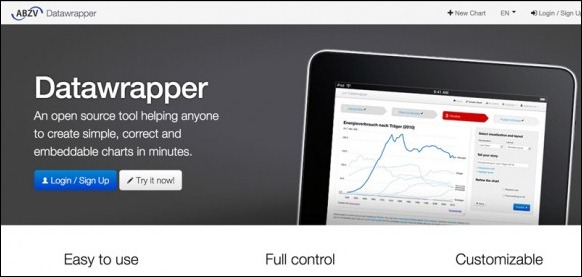

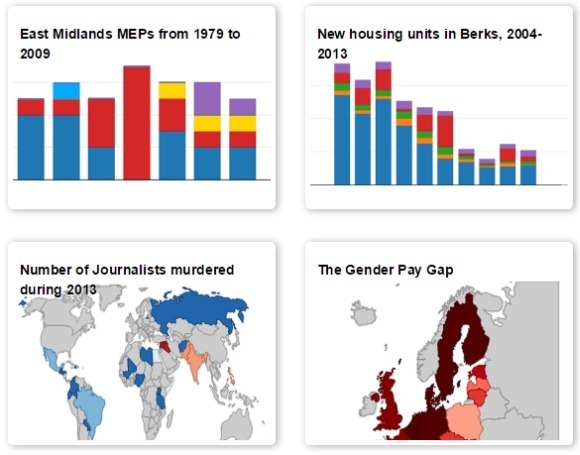
Leave a Reply