Manage My Money is an Excel Online Template for tracking your income, savings and expenses for managing your personal budget. This free Excel template comes with a pie chart which provides projections based on your data entered in relevant sections, showing you a summary of your financial standing.
Enter Data to Generate an Automatic Summary of Your Finances
The template starts with a summary of your financial standing by showing you your monthly income, expenses, savings and cash balance.

Enter Income and Expenses
The various sections for adding your financial information include the Monthly Income section which enables adding income sources for adding the amount of money received. This is followed by a section for adding all your expenses to see how much money you are to be left with. Using the built-in filters you can sort income sources and expenditure according to need.
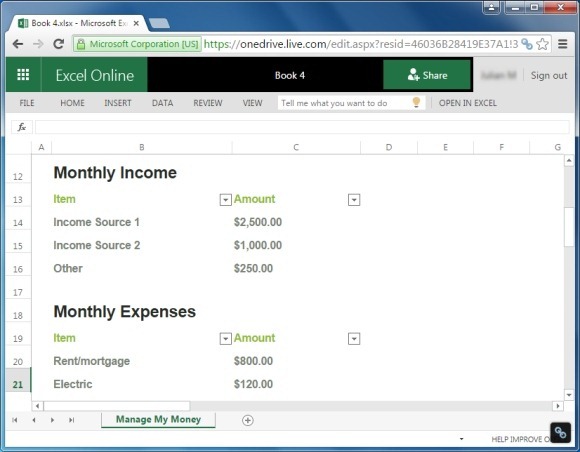
Calculate Your Monthly Savings and Manage Cash Flow
Similarly, you can calculate your monthly savings and the amount of money you will have left after a set timeframe.
All added content will be automatically calculated and projected at the top of the template in a summarized section with the given pie chart.
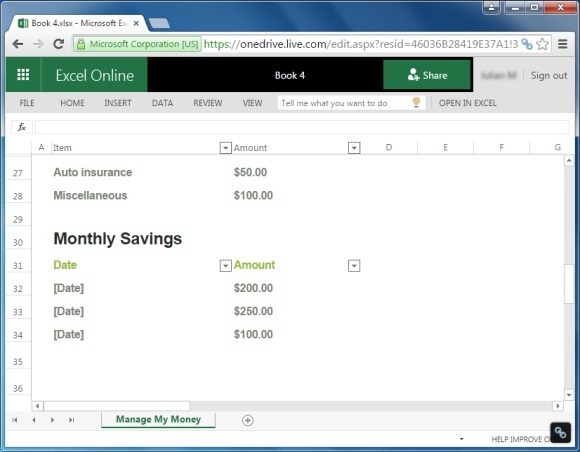
This is quite a rudimentary template which can help you manage your monthly expenses and to enable forecasting cash flow. However, for a more detailed calculation of your expenses, you might find the Free Expense Report Template for Excel or the Free Household Budget Template for Excel to be quite useful.

Leave a Reply