Slide Pocket is a handy app which serves as a free PowerPoint alternative for iPad. Like PowerPoint, you can create slide decks with Slide pocket and make use of readymade presentation templates to make your presentations more visually appealing.
Make Attractive Presentations in No Time!
Using Slide Pocket is as easy as it gets, as you can quickly pick a template and add your own text and images to quickly create presentations on your iPad device.

Make Slides Like PowerPoint
Making slide decks with Slide Pocket is as easy as you would expect with Microsoft PowerPoint. To get started, simply tap on the New Presentation option, pick a template and add your own content.
To add images, you can either use your camera roll or search for images. The rest of the options are quite basic and easy to use and the theme editor has editing features as elaborate as you would expect in any good presentation app.
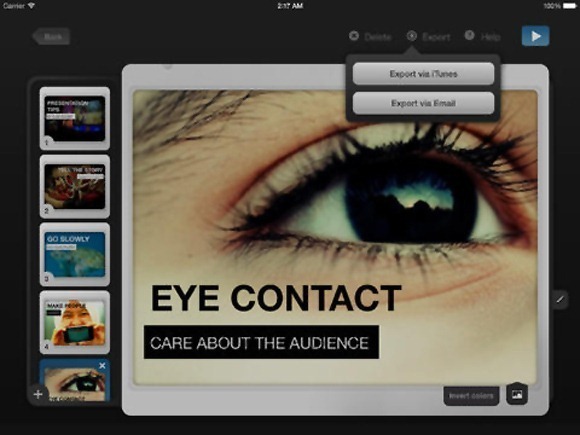
Stock Images with Filters
Slide Pocket provides many useful features that you are unlikely to find in presentation apps like PowerPoint. It not only provides access to high quality stock images but also offers filters and a laser pointer tool.
Using iPad to make presentations with high quality stock images and elegant looking templates gives you the ability to be able to make quick presentations on the fly, as well as more elaborate ones if you like. Furthermore, the stock images are ‘arguably’ much better than what you might get via the Bing search which comes integrated with Office 2013.
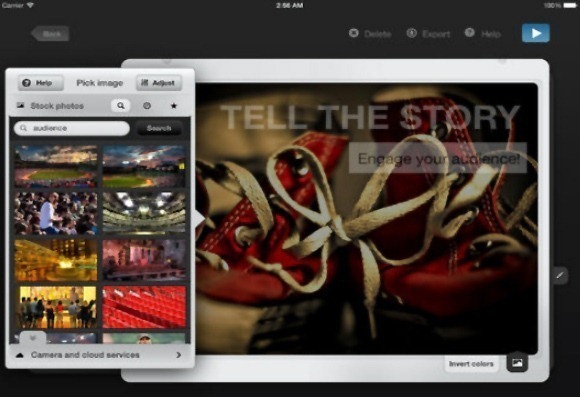
Save Presentations to PDF Format or Present Them via iPad
After completing your presentation, you can present it directly by connecting your iPad device to a monitor or if you like, by using it as a small monitor. Furthermore, you can export your presentations to PDF format. Moreover, you can also move your slides to other devices to present your presentation on them.
Slide pocket is a free app but also offers in-app purchases for themes and the Pro account. The Pro version costs $7.99.
Go to SlidePocket for iPad


Leave a Reply