Newsletters can be particularly difficult to write. Not only do they require a formal tone but you need to be able to express a number of important details in a manner which does not appear dull and pretentious. Many individuals who might be tasked with writing a newsletter might be doing so for the first time. In such a case it’s all but common to search for a sample. The Sample Company Newsletter Template for Word provides both a sample for writing your newsletter and a template with a professional layout which you can use for making a professional company newsletter.
Printable Newsletter Template for Word
The template starts with a title, space for adding newsletter edition (by date, year, etc), a sidebar for highlights and adding brief information, with a section on the right for your main content. The template provides detailed instructions for each section of the newsletter, which can be quite helpful for newbies.
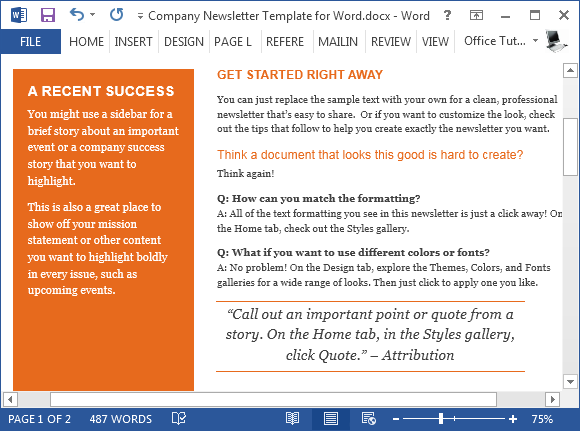
Instructions for Making a Professional Newsletter
The template contains two main fonts, with Arial for headings and Georgia for the body text. Both fonts have been cleverly used in the template to enable highlighting important information and keeping the rest of the basic text in standard format. You can change the font, colors and replace sample images to fashion your newsletter.
For example, you might be looking to change the default orange color for the sidebar and headings according to your corporate colors. Similarly, you might want to place a logo somewhere to give the newsletter a corporate look.
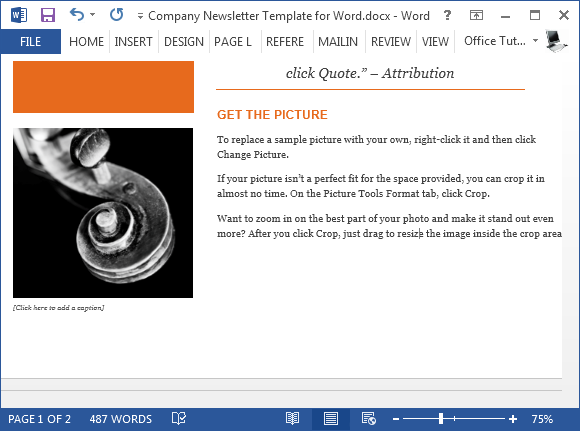
In the end, the newsletter template provides space for adding the company’s address, phone number, website and other contact details. There is also scope for adding closing lines or to add some essential information, such as perhaps instructions for subscribing to the company newsletter.
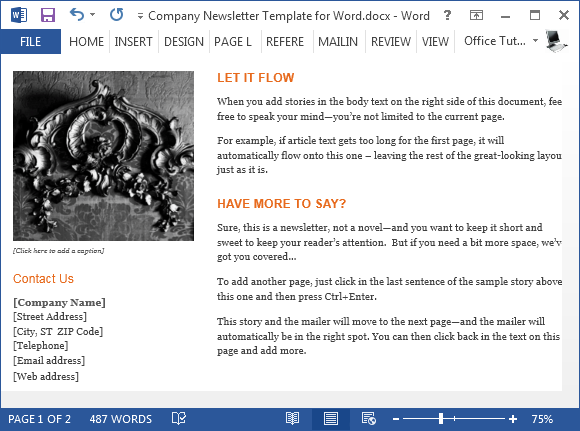
You can use this free Word template not only for making printable newsletters but also to create publications that you might be looking to share online.

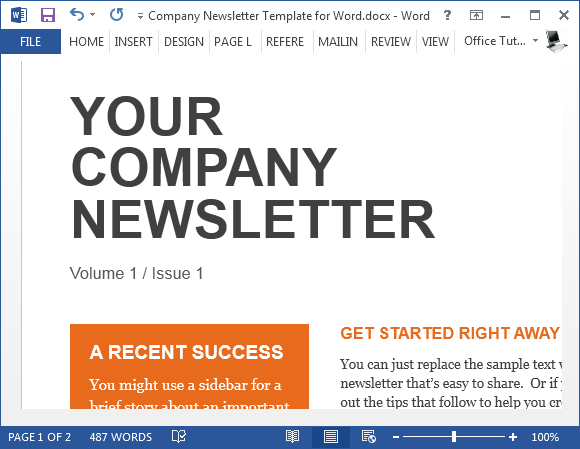
Leave a Reply