Microsoft provides a default feature in PowerPoint which enables broadcasting presentations to an audience via the Internet. Your audience can view your slides Live on their mobile screens or laptops via direct link. Furthermore, you can also allow your audience to download your slides.
How to Broadcast a PowerPoint Presentation Live
In this post we will provide you with a step by step guide which will show you how to use Office Presentation Service to broadcast PowerPoint slides to an audience over the Internet. For the purpose of this post we are using PowerPoint 2013 to demonstrate the process.
Note: It is worth pointing out that you will require an active Internet connection and a Microsoft ID to use this service.
Step 1: To start broadcasting your PowerPoint presentation, open your presentation file and go to Slides –> Present Online.
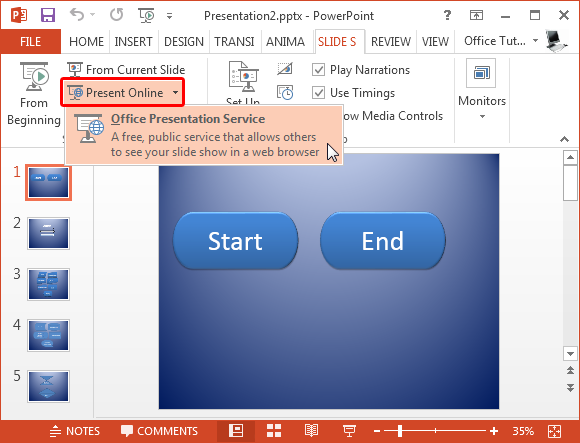
Step 2: In the pop-up window you will be given the option to optionally enable download of your slides for your audience. Should you intend to make your presentation available for download, you can enable the given checkbox. Click Connect to proceed further.
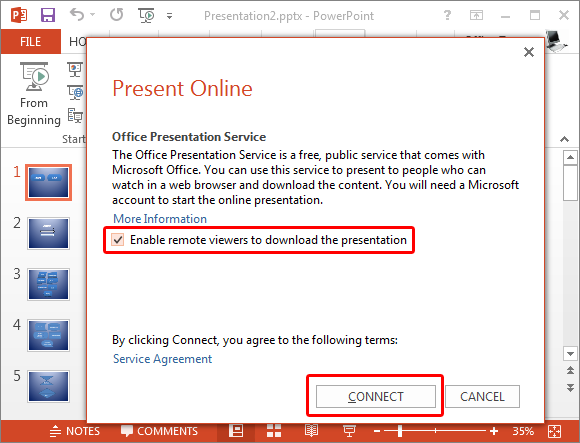
Step 3: A direct link will be given to you to share it with your audience. This is the link which will be used by your audience to follow your slides on their computers, smartphones or tablets. You can also email this link or share it via social media to make the link available for your audience. The sharing options given by PowerPoint will include the option to copy the link or open your email client to send it via email.
To proceed, copy the link and click Start Presentation. This will open your presentation as a Slide Show and enable anyone with the shared URL to follow your slides via an internet browser. During the process, you might be asked to login with your Microsoft account.
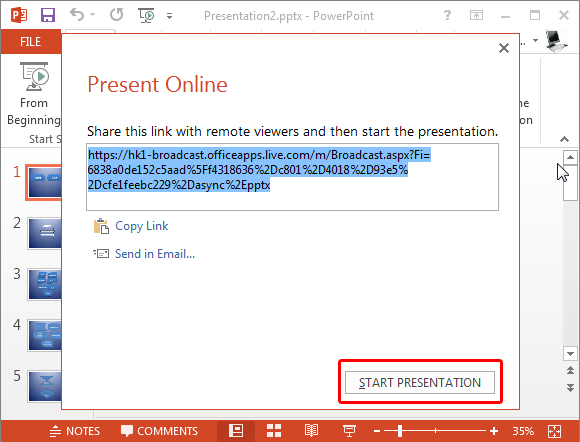
Step 4: Using your shared link your audience will be able to follow your slides Live and download slides (if you have enabled them to do so).
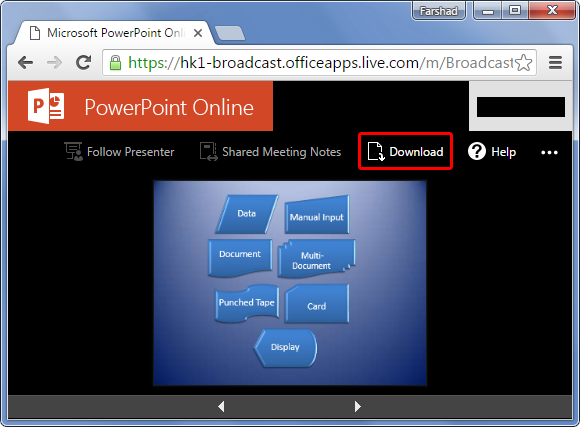
End Online Presentation
To end the online presentation anytime, exit Slide Show mode (via Esc) and click End Online Presentation.
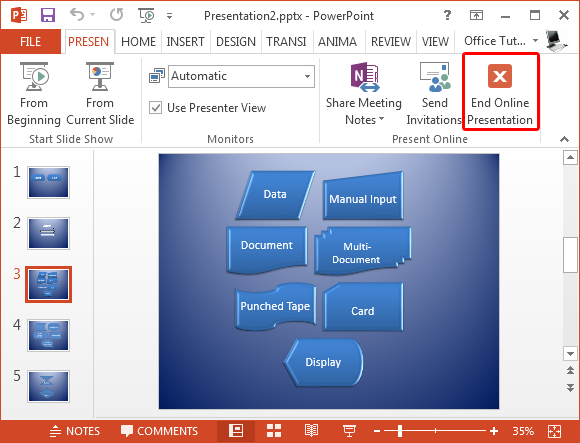

Leave a Reply