If you’re in the business of building websites, then you know how each aspect and phase of the web development process cost. However, for the average Joe, he might be surprised to find out that a website can easily cost as much as a brand new car. From a hundred to hundreds of thousand dollars, the costs could easily hike up and, before you know it, you are over your budget.
If you own a company and are in need of a website professionally done, then you should be able to create control measures to ensure that your website gets done within your set budget and according to plan. The Website Budget Tracker Template for Excel can help you map out all the activities and phases involved in creating your website to ensure that everything gets done according to planned and that all the resources are maximized.
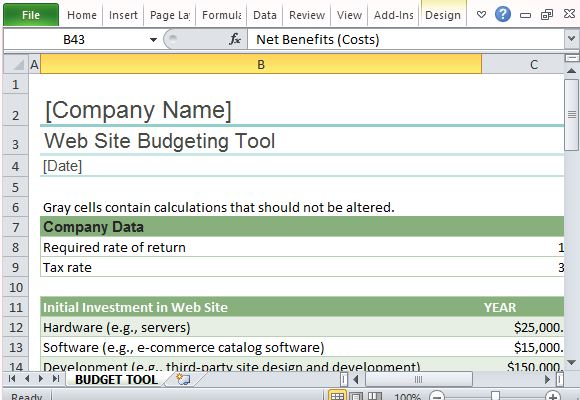
Get Your Money’s Worth
Of course, one of the most important resources in any business or project is money. Having a budget in any project such as website building can help you ensure that not a cent of your hard-earned money will go to waste. The website budget tracker template can also help you determine if you are getting what you paid for.
This Website Budget Tracker Template for Excel, although professionally designed, is free to download, like various other free Office templates at the Office portal. This budget template allows you to manage the expenses involved in developing your website, whether it is for your company, school, organization, or personal use. The template is designed to allow you to monitor the costs of every aspect of website development so that you can decide how much funds should go to the more important aspects of the website.
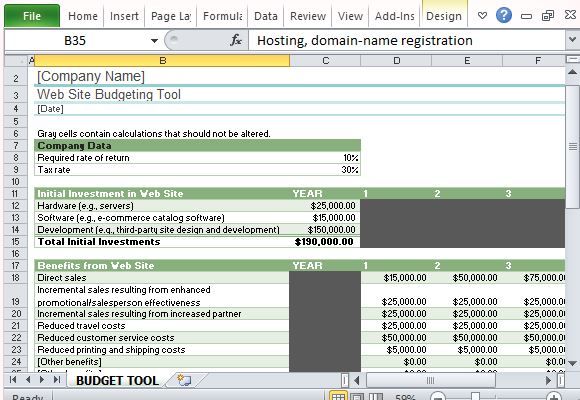
Whether or not you have knowledge about websites and how it is developed, you can easily be on top of every aspect of the process as well as analyse the benefits of having a well-made website. The worksheet for the website budget tracker template is divided into main categories, namely:
- Initial Investment in Web Site
- Benefits
- Costs
- Totals
- Evaluation Metrics
Reach Your Business Goals
All the costs are displayed in real time as you type them and they are automatically calculated to reflect your totals to help you get accurate results that you can also use for creating progress reports or other presentations. Also, aside from the initial development costs, this tracker also allows you to see how much it will cost to maintain the website, in terms of annual software, hardware, and upgrade costs.
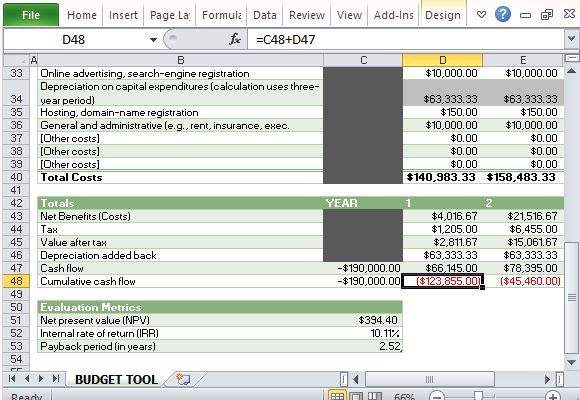
Over the course of three years, the template will display the Net Benefits, Tax, Depreciation, and many other considerations. You can also find evaluation metrics that will show the Net Present Value, Internal Rate of Return (IRR), and Payback Period (in years). This will allow you to make decisions to stay within your budget or make adjustments depending on your business goals.
Go to Download Website Budget Tracker Template for Microsoft Excel

Leave a Reply