Student papers, also known as term papers, can make or break your grades. They may either spell you passing a certain subject, or give you that low grade at the end of the school year. Every aspect of a student paper must be well-researched, well-written and well-presented. It must look professional and organized because it is a form of academic literature.
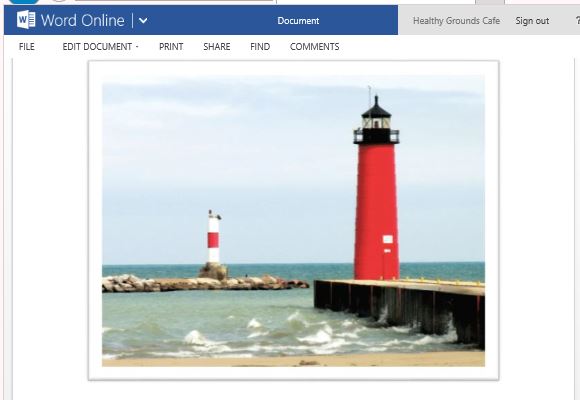
Get Great Grades on Your Student Paper
Get an “A+” in class using this Student Paper Template for Microsoft Word, which has a professionally designed layout and format that you can easily fill with your own content. This template can be used for school, organizational or business purposes, when you want to create a research paper.
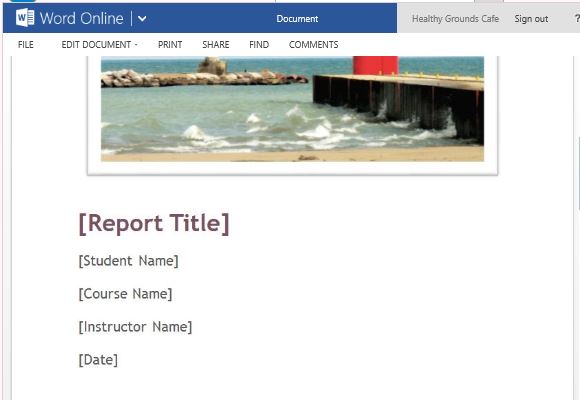
Since this student paper template is in Word Online, it is easy for you to collaborate on a paper, especially if you are working on a group project. You and your groupmates can share your ideas and research findings. You can easily collate them using this template so your research paper is cohesive and organized.
Create a Beautifully Formatted Paper
This student paper template contains a Title Page where you can see a scenic sample image of a lighthouse, beyond the ocean that stretches towards the horizon. Below the image are text placeholders that allows you to write your Report or Research Title, Student Name, Course Name, Instructor Name and Date.
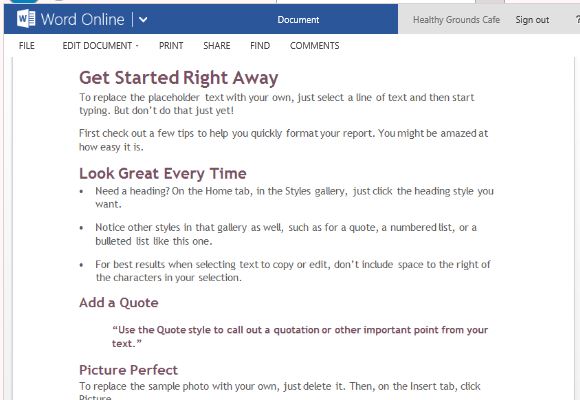
Like the title page, the inside page has sample text and guides to help you in formatting and completing your own research or student paper. As such, you can easily organize your ideas, objectives, key points and findings. The template contains formatting for headers, research paper body, numbered or bulleted lists, quotes, and images with captions. Depending on your content, you can also include graphics in the form of tables, diagrams, graphs, charts, and many more.

Leave a Reply