If you are a history professor and you want to tackle world history in a presentation, it would be very difficult to tell such a long, complex story. It would take you dozens of slides and such a long presentation would definitely bore your audience. Thus, you need to find a way to shorten your presentation by using visuals such as timelines. Timelines allow you to chronologically tell a story using a straight line so that you do not have to create lists and huge chunks of text.
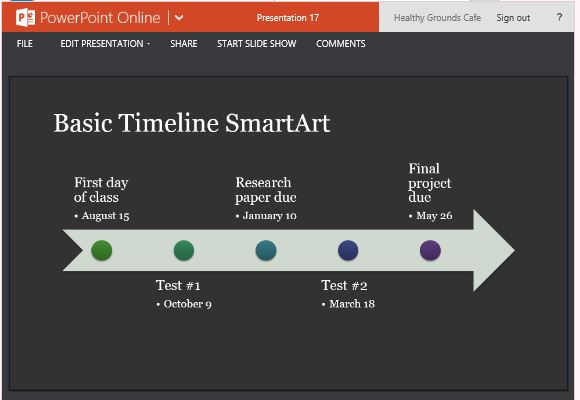
To help you get started on your own timeline, you can use free Office templates like this SmartArt Timeline Diagram Template for PowerPoint, which has a specially designed SmartArt to indicate events happening over a progression or over time. This template already contains a straight line represented by the arrow, which shows the time in history or a specified period. The arrow is dotted by multi-colored buttons, or circles, which indicate specific events in the timeline. All these are set over a solid dark gray background, which allows your white text and bright shapes to stand out.
This timeline diagram template contains a single slide from which you can build your own presentation. Alternatively, you can copy and paste this template to your own existing presentation. If you have a longer timeline to discuss, or have more events, you can also duplicate the slide template to lengthen your timeline.
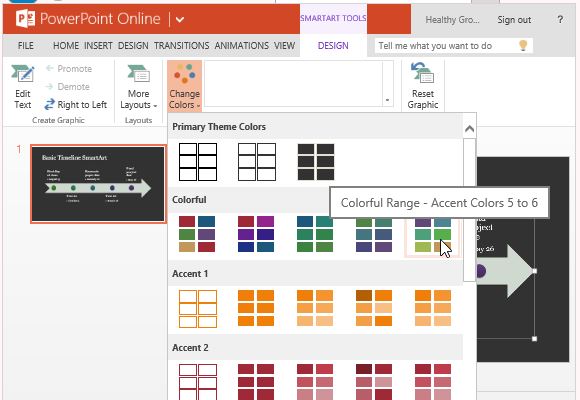
This template is in PowerPoint Online so you can access it using your browser on any mobile device or computer. Simply log in your OneDrive account and look for this SmartArt Timeline Diagram Template for PowerPoint or click on the link below. You can also opt to save this template to your own computer or device and work on it from there.
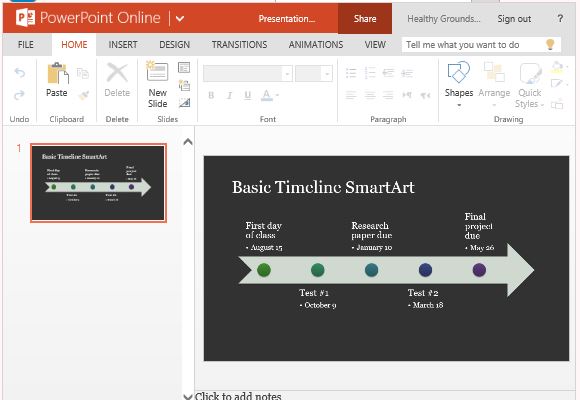
Because this is a PowerPoint Online Template, the timeline is perfect for project management, where you can easily share your project milestones and timeline within your team or organization. You can also use this timeline diagram template for progress reports, history, background information, planning, and goal setting. In school, it can be used for reports or projects in history, science, math, and many subjects.

Leave a Reply