With travel, as with anything, you need to have a reference point so that you have a good, if not accurate, idea of just how far you have gone or progressed. A reference point is also important for providing you information as to direction.
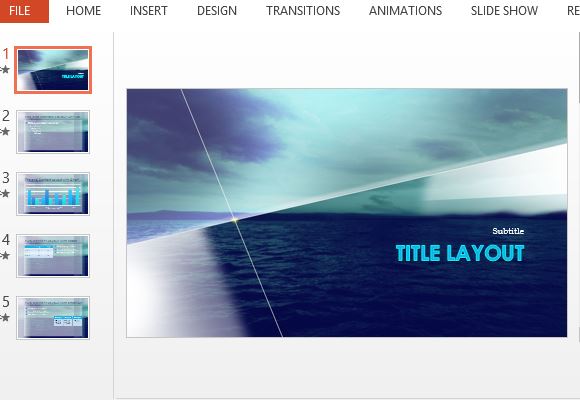
The Reference Point PowerPoint Template is a free and handy template that you can use to show reference and direction in your presentation. This template is versatile enough to provide you professional looking presentations anytime and for any purpose, whether at home, in business, in school, or at work.
Seascapes and Direction in One Slide
This template features a seascape, with the horizon going across the center of the title slide. This background of the ocean is broken by lines going from different directions and meeting in one point, which is the reference point. This blue-colored template is perfect for presentations about direction, navigation, nautical industries, and even about annual reports or marketing plans. This is because the template inspires an outlook and direction that can convey a company’s place in a certain timeframe or the direction that an organization will go.
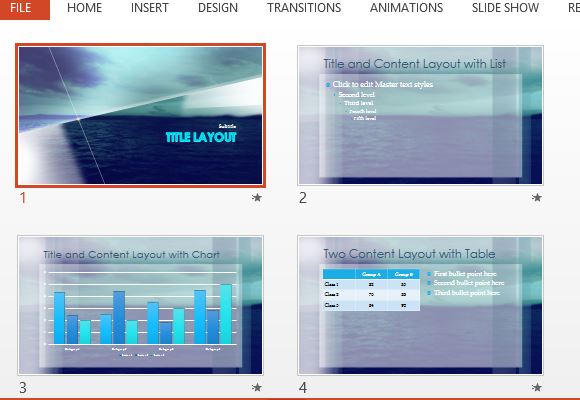
Meanwhile, the inside slides have the same background image to give your whole presentation a complete and uniform look. However, it has a translucent white overlay to allow you to clearly present your data, whether it is text, table, graph, chart, or images.
Versatile Template for All Kinds of Slideshows
You can readily use the sample slides that already come with the template as you open it. You can also add more slides by opening the New Slide option in the Home menu. From here you can select the slides you need from among a wide selection of premade slide layouts. You can duplicate and rearrange them, as well as delete the ones you don’t need so you have a complete and cohesive presentation deck.
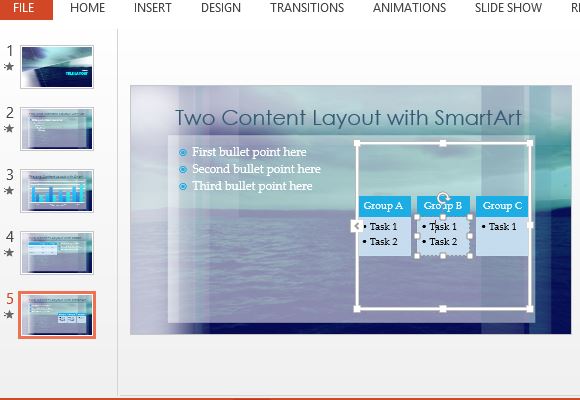
You can also upload or save this free Office template to your OneDrive account so you can easily access it to create a reference point presentation or if you need to send your completed slideshow via email while you’re on the go.

Leave a Reply