Printing PDF documents in Word for Mac is slightly different than on Windows. In order to print PDF documents in Word for Mac or Office 2011 you’d need to choose the PDF option in the Print dialog box.
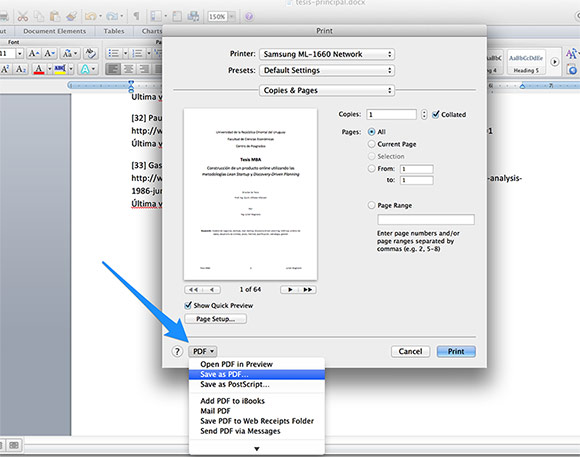
In the Print dialog box, look for the PDF button located in the bottom left corner. Click the button and then a popup will be displayed. Choose Save as PDF in order to print the Word document to a PDF file.

Leave a Reply