Before the time of computers, people used to create journals in place of blogs. Now, there are popular journals and memoirs written by well-known people throughout history chronicling their times and experiences. Today, keeping a personal journal has its own merits as well, like helping you go through stressful times, get more perspective, make plans, or get more creative.
If you want to get in on the habit of journaling your life, or simply write on a daily basis about anything and everything, you may find this next template useful. The Cloud Based Personal Journal in Word can help you record your plans, ideas, and important moments anytime and anywhere through your OneDrive, using a Microsoft account.
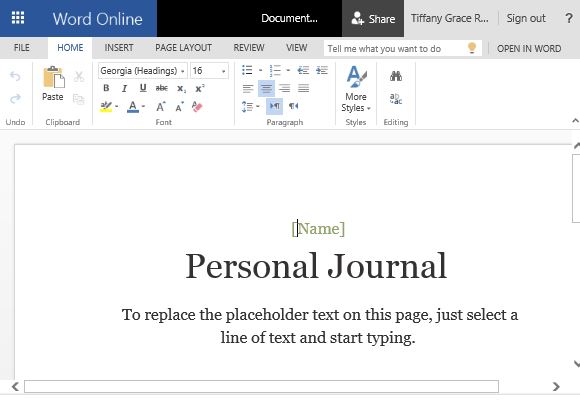
Word Online Template for Making Personal Journals
This Personal Journal Template is convenient because it is in Word Online, allowing you to access it through your browser using any mobile device or computer. You can also save your journal entries right to the cloud and it is protected with password so you know that your journal is kept private.
The template features its own formal, journal-style theme that allows you to put a title, subtitle, and formatted body for your journal entries. You can also choose your own formats and styles so your journal will have its distinct look.
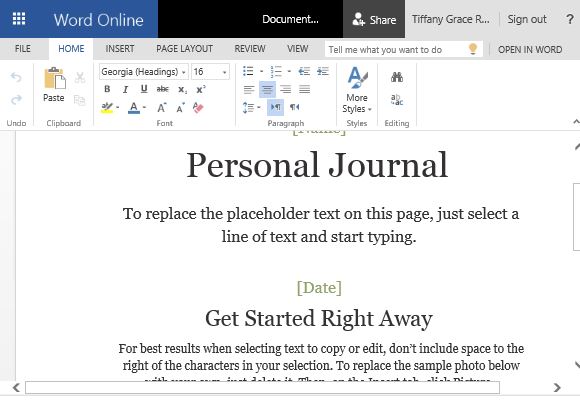
Add Photos and Create Custom Cover Page
You can also add photos for your personal journal’s cover page, as well as add photos to the rest of the journal pages. You can make it as formal or as whimsical as you want, depending on what best suits your personality.
Aside from personal journals, this template can also be used as manuscripts for your fictional writing, or if you are writing reports or research. Simply change the Style to complement your purpose so you can choose the font styles and colors for the formatting that you prefer.
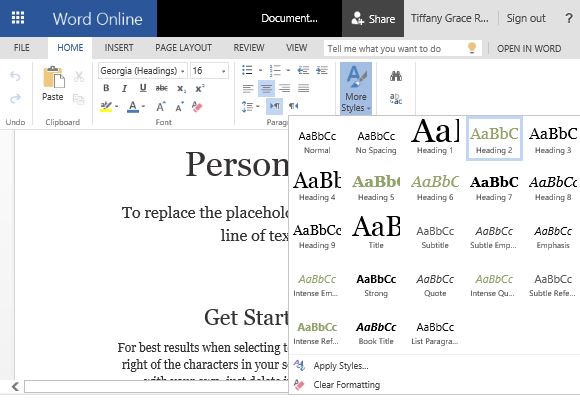
Aside from accessing and saving this from the Cloud, you can also opt to save it to your own computer and access it from there.

Leave a Reply