If you are looking to find a solution to a problem, or require a concept for school or at work, then you would need to brainstorm. A brainstorming session is where an individual or a group of people gets together to think up ideas to arrive to a solution to a specified problem. Usually, there is a central idea and people will randomly and spontaneously gather these thoughts as they come.
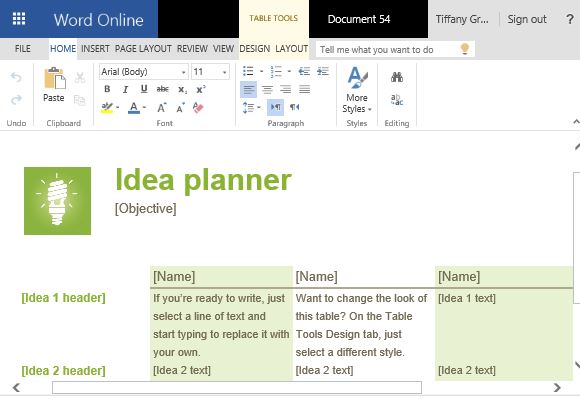
Plan and Brainstorm
Although very spontaneous, this is a proven creative technique used by writers in publishing as well as in advertising, to name a couple of applications. It has even been adopted in entertainment as well as in fashion and design. Next time you brainstorm, you can use this Idea Planner Template for Microsoft Word with Tables that will help you organize your ideas.
This Office template is specially designed and created for creative brainstorming sessions and will help you organize your rather random ideas until you can come up with relevant ones.
The Idea Planner works by allowing you to list your ideas and organize or classify them according to their common factors and similarities. This will help you have a better grasp of the solution as well as keep you focused on your main topic, problem or idea.
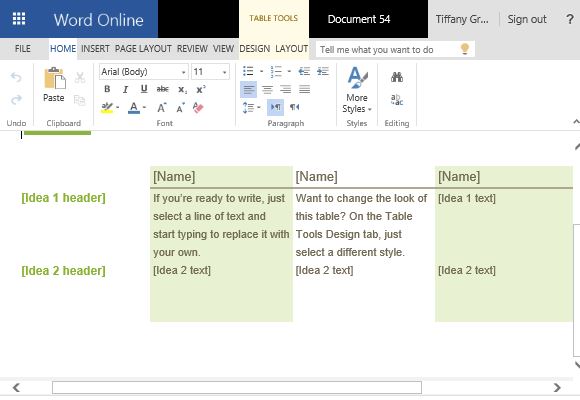
Access Your Ideas Online
This Idea Planner template can be easily accessed through Word Online so you can conveniently and quickly whip it up when you have a sudden surge of ideas, or if you suddenly find yourself in a brainstorming session. The template can also be used as a collaborative tool especially when you are working in a team that comes from various professional backgrounds.
The template features a clean design that is easy on the eyes so you can also focus on the content as you list your thoughts. There is a stylized picture of a light bulb, which is a universal symbol for that next big idea. The heading is in big bold letters and underneath is a table where you can list your thoughts under categories you set for yourself.
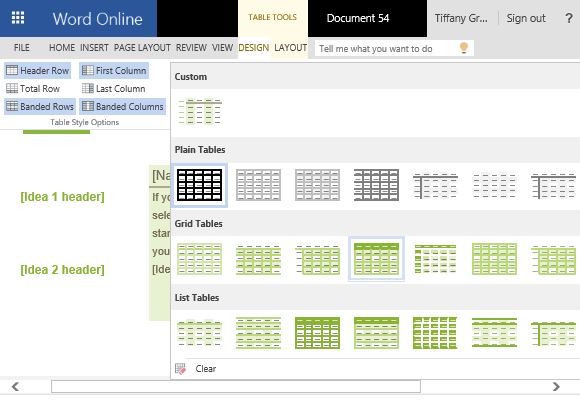
Simply follow the placeholders and don’t forget to read the sample text so you have tips and ideas, especially if you are new to brainstorming.

Leave a Reply