The Noun Project has been a long-time project aimed at designing a visual language using icons. The Noun Project website is a user driven project where people from around the world upload typographic symbols representing different ideas, concepts, places, etc.
The Noun Project PowerPoint Add-in
In the absence of the default clipart feature that was discontinued by Microsoft, The Noun Project can be a good Microsoft clipart alternative for downloading and using icons for presentation slides. The Noun Project also has a PowerPoint add-in which can help you instantly search and insert symbols to your PowerPoint slides.
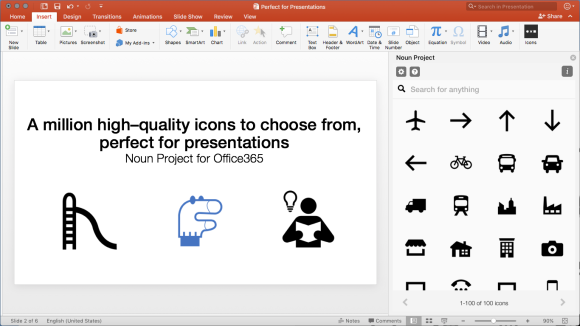
Installing The Noun Project Add-in
You can install The Noun Project Add-in via Insert –> Store. Just type in the name of the add-in at the Office Store and click Add to add it to PowerPoint. Like all apps installed via the Office Store, you can access the add-in any time via Insert –> My Add-ins.
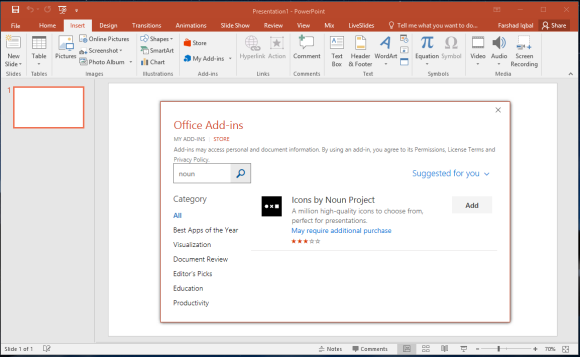
A Million icons to Choose From
Once the add-in is installed, you can search for symbols via the Noun Project pane. just select any symbol that you like, click on it and select Insert. This will add the symbol to your slide. Many symbols are free, however, some locked symbols require a premium account to be unlocked.
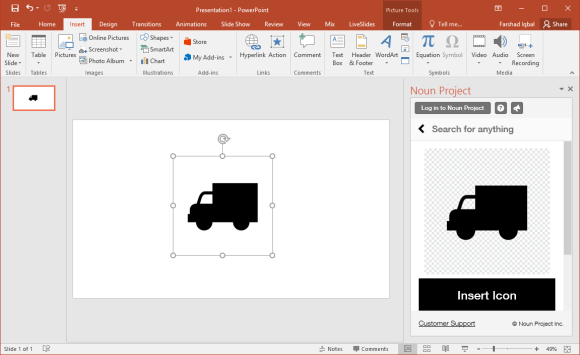
Resize and Recolor Symbols
Inserted symbols can be resized and even recolored according to need. Using the available symbols you can design a plethora of slide layouts.
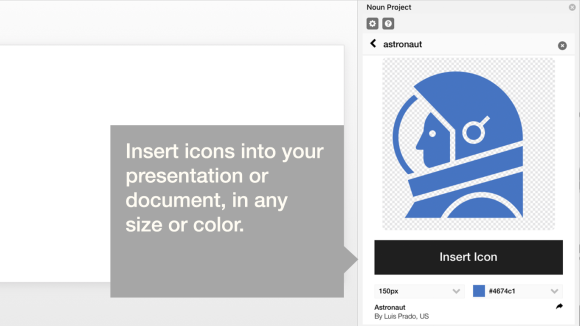
The Noun project add-in for PowerPoint is compatible with PowerPoint 2013 (Service Pack 1 or later), PowerPoint 2016 (PC and Mac) PowerPoint Online, as well as Word 2013 (Service Pack 1 or later), Word 2016 (PC and Mac) and Word Online. For use with PowerPoint and Word Online, you will require installing the add-in via the product page (see end of this post).
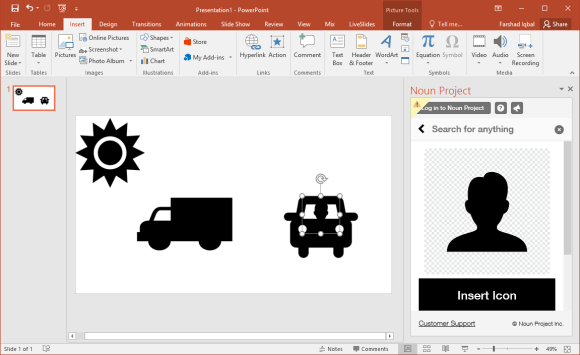
You can also install this add-in, especially for PowerPoint Online via the link given below.

Leave a Reply