Making an organizational chart in PowerPoint can be easily done using SmartArt graphics. However, making the chart look good is another story. You can make your org chart look good by using free office templates, especially an animated one. Free Animated Organizational Chart Template for PowerPoint gives a standalone, editable org chart which loads as an animated PowerPoint slide.
Edit Organizational Chart in PowerPoint
This free org chart template for PowerPoint is a SmartArt diagram which you can easily edit using SmartArt Tools. You can not only add text to the default hierarchy but also add new levels of administration according to your organization’s structure.
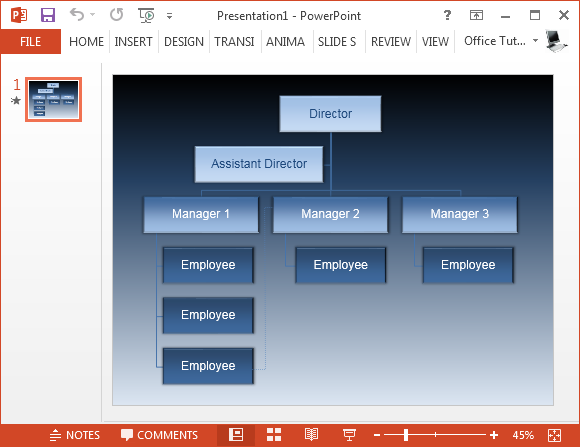
Create Concept Maps & Family Trees
You can even use this chart template to create hierarchy charts of various kinds. While the basic purpose of the template is to create org charts there is no reason why you can’t use this template for making family trees or concept maps.
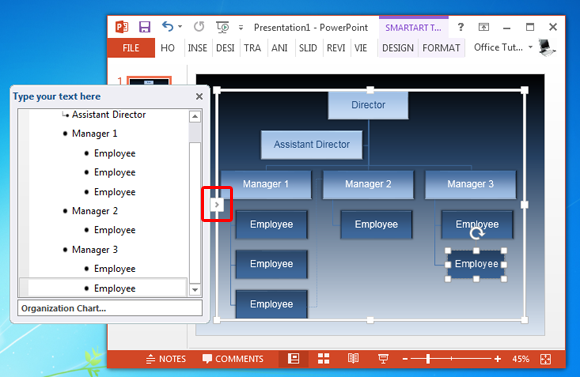
Change Organizational Chart Colors
There are a plethora of default options in PowerPoint which can help you change the look of the org chart. You can change anything from the colors to the size and structure of the chart and even allocate separate colors for different levels of the hierarchy.
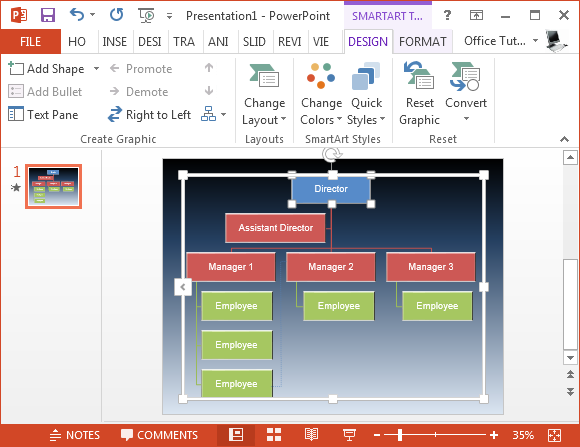
Reveal each Part of the Diagram on Mouse-Click
The default animated sequence in this template reveals different parts of the diagram upon mouse-click. This can help you present the chart in a set sequence before your audience. Such a chart can also be easier to grasp, as your audience can learn about each section of the hierarchy step by step, as you explain and load the chart.

Also see our reviews for other Free Animated PowerPoint Templates. You can grab this animated org chart template via the link given below.
Go to Download Free Animated Organizational Chart Template for PowerPoint

Leave a Reply