We previously brought you an Event Flyer Template for Word which was suitable for making invitation flyers for events. We have another event invitation template which can be useful for making event invitations, especially for formal events.
Printable Event Invitation Template for Word
This event invitation template has a minimalist layout where you can add an attractive image, a title and some content to describe your event. You can fill in required details like time, date and event type to easily create a simple, yet attractive event invitation flyer.
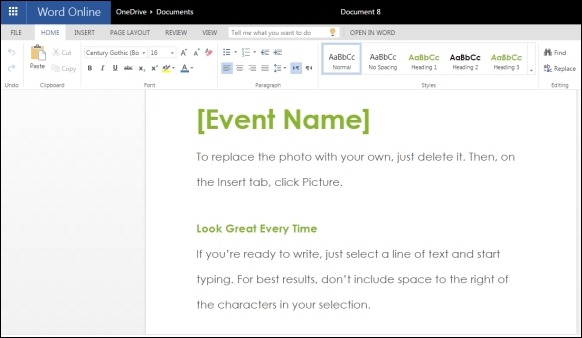
Add Image for Event Invitation
You can replace the given default image with ease, just select the image and hit ‘Delete’. That’s all! Once deleted, you can add a new image or images via the Insert tab right from within the Word Online menu.
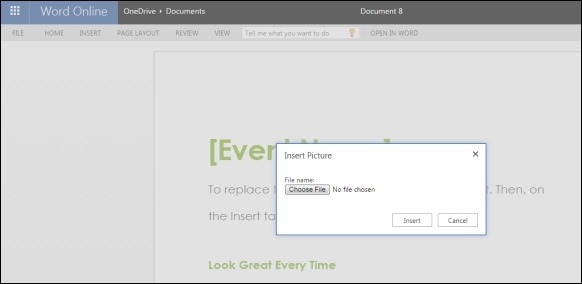
By adding a relevant image you can make your invitation more meaningful and attention grabbing. Needless to say, you can print your invitation flyers to distribute them among guests or simply send the flyer online.
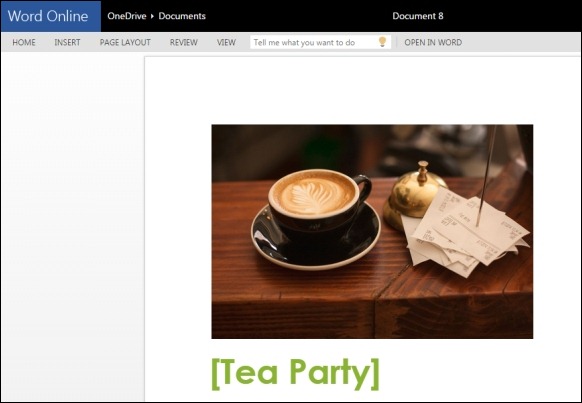
To share your flyer you can either download it offline and send it as an attachment or share your flyer online using OneDrive sharing options, which includes the ability to generate a direct link to share it with someone specific or on social media (such as Facebook and Twitter).
To share your flyer, go to File ->Share from within Word Online.
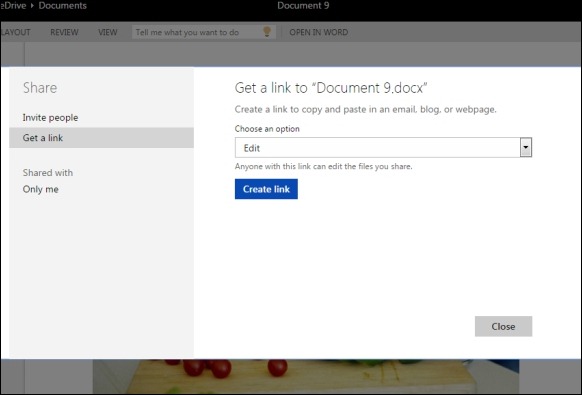
You can access this event invitation template for Microsoft Word Online via the link given below.

Leave a Reply