When you are in the office, what counts are the hours when you do actual, productive work. Often, productivity is hindered or slowed down by many distractions and counter-productive practices. One of the most efficient employees are the ones who are able to minimize distractions and maximize their productivity.
To help you manage your time and keep track of your work life day in and day out, you need to be on top of your controllable time. The Controllable Time Calculator for Excel is a very useful calculator template that can help you be aware of your controllable time and take charge of your productivity.
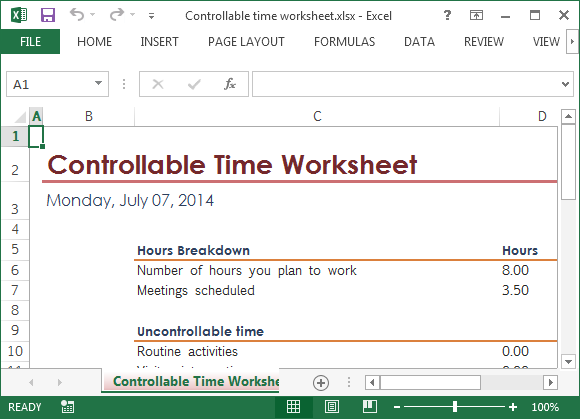
Take Back Your Controllable Time
The Controllable Time Calculator for Excel is a productivity tool that will help you keep track of your time so you can focus on your goals, deliverables, and most important priorities. This calculator will help you to always be mindful of your time and, if you are a manager, you can use this for your subordinates or employees to greatly increase work performance and productivity.
This calculator for Excel features a table for listing down your total work hours and all your tasks for each day. You can list on the given table your Hours Breakdown, which is the number of hours you plan to work on a particular day as well as the scheduled meetings or appointments. By listing down your meetings, you can have an idea of how much time you have for actual work.
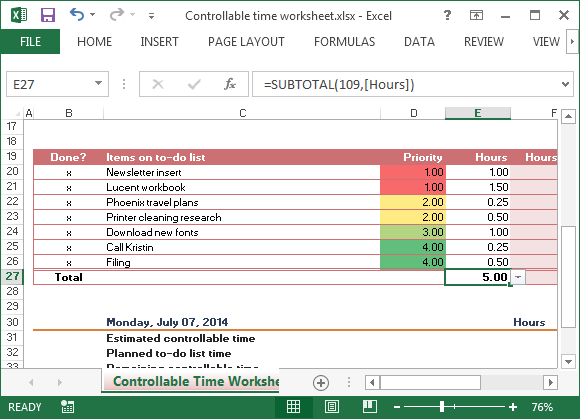
Maximize Your Productivity with This Calculator
Underneath the Hours Breakdown is the Uncontrollable Time. In this section, you can list the time you estimate and allocate for Routine Activities, Visitor Interruptions, Phone Calls, Crisis, and other events you may expect in your workplace. The total hours of your Uncontrollable time is then automatically calculated for you, just like the rest of your worksheet.
The Estimate of Total Controllable Time is then automatically computed and displayed as well. This is now the time that you can use for completing your tasks for the day. This is computed by subtracting your hours for the meetings scheduled and your hours of uncontrollable time from the number of hours you actually plan to work.
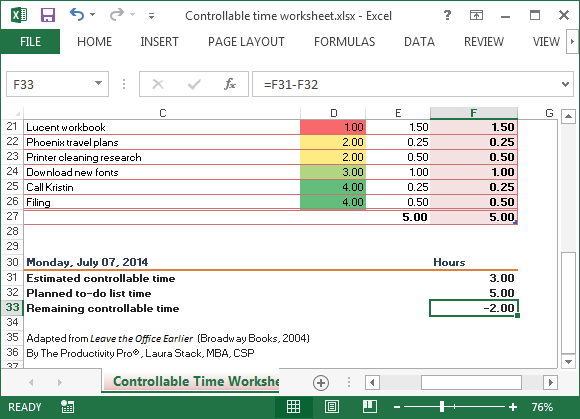
The built-in formatting and formula will help you concentrate better on the tasks at hand and less on the hassle of creating a controllable time calculator from scratch. This also makes computing for your daily controllable time less prone to errors and therefore more accurate.

Leave a Reply