We have reviewed a wide and diverse collection of Free Office Templates that people can use to help them easily create Office documents, whether they are beginners or experts. These templates can help anyone increase productivity by creating documents like presentations in half the time, while still maintaining a beautifully designed, organized, and professional look. In this post we will provide you with a review of a fascinating animated template that you can use to add a captivating touch to your presentation.
The Animated Waterfall PowerPoint Template is a free template that anyone can use to create stunning and outstanding presentations. The template is easy to use and can be created for any presentation topic. However, it is best suited for nature, tourist, water conservation, meditation, and many other presentation topics.
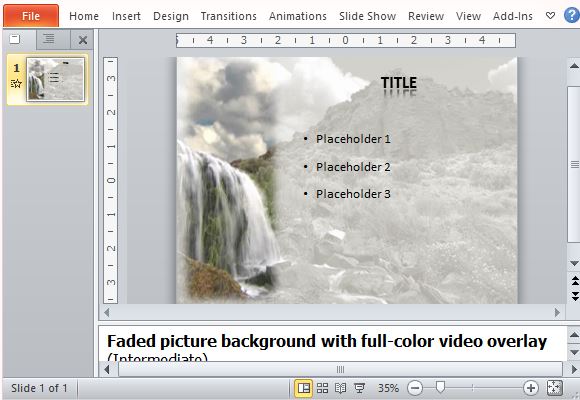
Create a Captivating Presentation Animation
This animated PowerPoint template features a looping video of water flowing through a waterfall. The background is a transparent overlaid view of the mountains, with clouds hovering above. The white, slightly opaque overlay allows you to display your content clearly, without much of the background scenery distracting your audience from what you have to present.
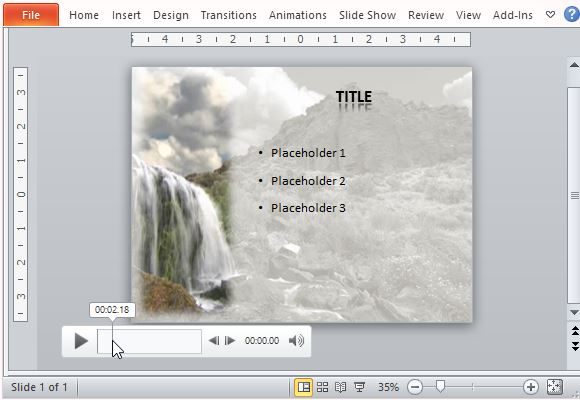
The template also contains instructions and guides in the Notes Pane. These guide you in customizing and navigating through the template, as well as tips on how to recreate the animations in it. In fact, you can even choose to use your own personal or corporate videos to further take the customization to another level.
Easily Reproduce Effects to Customize Your Slide
To reproduce the animated effect, you can start with a blank slide and then insert a video from your computer. Then you can change the size and aspect ratio of the video, as well as modify other video formatting. Simply read through the instructions in the Notes Pane to familiarize yourself with the techniques and you can perhaps create your own presentation animations in the future.
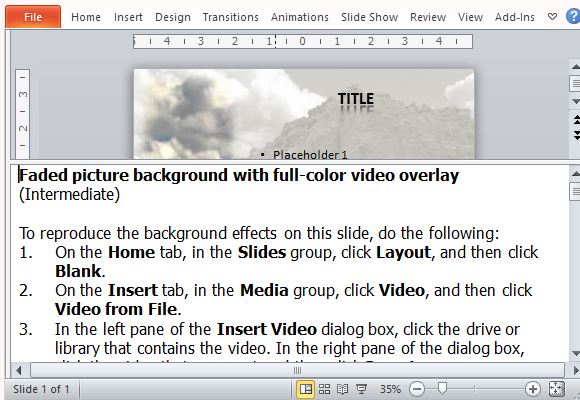
Other customization options involve changing the theme and design of the template, in addition to the font styles and theme. You can also insert your company logo as well as incorporate your own company colors as you build your own presentation around the template or merely copy and paste it to your own presentation.

awesome!! Thank you!!!