It can take hours to design slides. Finding the right image, using the appropriate font or searching for a PowerPoint template that can save you some time can always be time consuming. SlideBot is a web service which aims to help you get rid of all these hassles by automatically designing slides based on the text you type.

SlideBot is somewhat like the PowerPoint Designer feature which was released by Microsoft a while back for Office 365 users. This feature allows users to design their slides automatically, well, semi-automatically using some suggestions for slide designs. SlideBot works in a similar way.
SlideBot offers a trial version to help you get started, however, some users might be put off by the need to enter credit card information at sign-up.
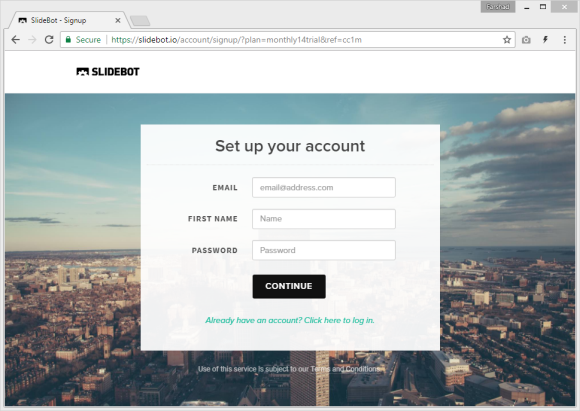
Multiple Design Suggestions to Choose from
You can design slides by adding text to the given text-boxes. The one thing you might find a bit annoying about SlideBot is that the boxes are quite small. If you want to add text, you need to just keep typing. Each box represents a slide for which you will get background image suggestions once you’re done.

SlideBot provides suggestions based on the text you type. The SlideBot algorithm looks at the meaning of the content to determine what image might go with the text. You can pick an image from the suggested designs. Furthermore, you can also get design suggestions for text for your slides.
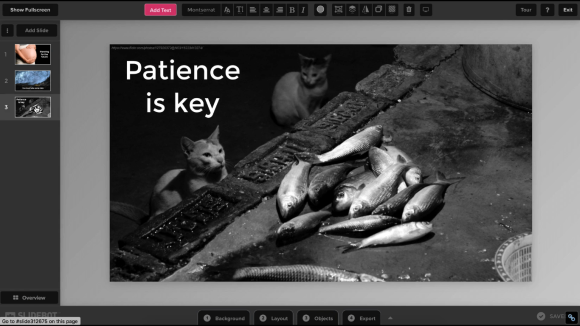
Export Slides or Present them from a Browser
You can export your slides to PowerPoint, image or PDF format or present them directly from SlideBot.
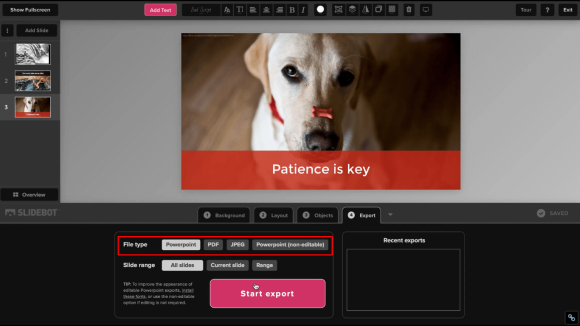
SlideBot can be a good service for quickly designing slides, however, the editing options are quite limited and you might need to contend with image and text design suggestions only, without extensive features like animations and transitions. However, you can always export your slides to PowerPoint to edit them further.
Go to SlideBot

Leave a Reply