Google Slides is fast gaining momentum, however, many people are still using it for uploading PowerPoint templates. This is perhaps because they are unaware of the awesome free Google Slides templates available from third-party developers. The Free Origami Google Slides Template is a formal presentation template for Google Slides users to create professional presentations from the cloud.
Elegant Blue and White Design
This presentation template for Google Slides has been developed by the same developer who brought us the Red Aesthetics and Corporate Plan Google Slides templates. The presentation deck contains 20 slides, with a number of unique layouts in blue and white. With this template you get a comprehensive set of features for designing any type of formal presentation, based on a topic of your choosing.
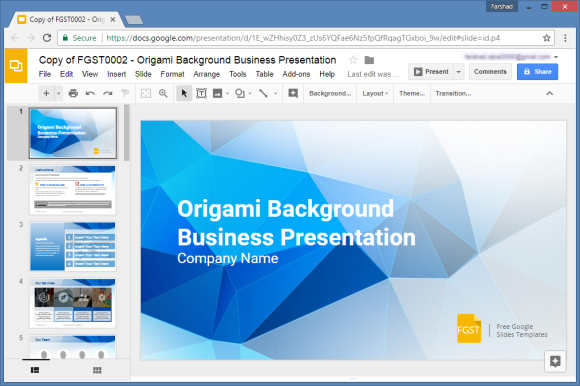
Slides for Making Charts, Tables and Timelines
The different layouts allow you to introduce your topic, present the agenda for the presentation, introduce your team, present data in a convenient dashboard slide, as well as create diagrams, charts, and tables by editing sample slides. The Free Origami Google Slides Template also has a slide with the World Map, slides for adding credits, testimonials and a thank you note to conclude your presentation.
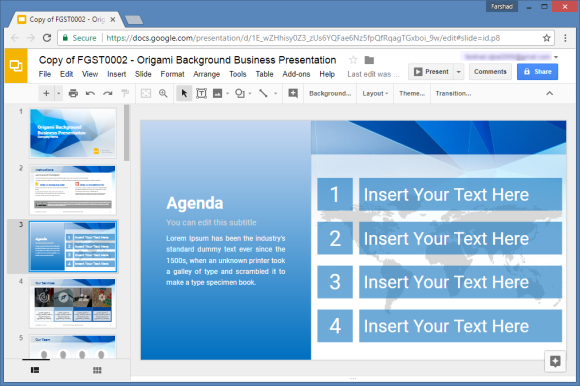
Icons for Various Topics
There is also an icons set in the template to help you fashion your slides by adding icons that are commonly used for a number of presentation topics. You can copy these high resolution icons and use them in slides, as well as recolor them to match your requirements.
![]()
This free Google Slides template can also be downloaded as a PowerPoint template offline. To use it in Google Slides, go to the link below, pick the Open in Google Slides option from the product page and make a copy of the template via the File menu in Google Slides.

Leave a Reply