For a business to succeed, it must be financially liquid. And for a business to be financially liquid, it must be on top of its financial goals. Whether startup or multinational corporation, businesses need a system to help them see how well they are doing financially. They need to have reports and documents in place, such as balance sheets, to give them an idea of how they stand with their financial goals and therefore make decisions for their company.
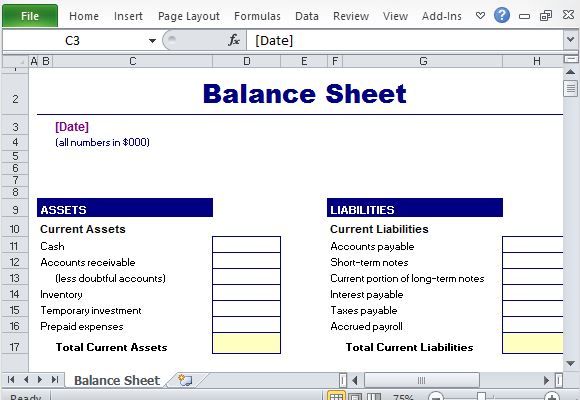
The balance sheet is one of the most important documents that needs to be regularly updated. It is a financial statement that shows the summary of your company’s assets, liabilities, and equity within a given timeframe. You can find many free templates for Microsoft Office from the Microsoft Office portal to create a Balance Sheet and one of them is this Simple Balance Sheet Maker Template for Excel.
This Simple Balance Sheet Maker Template for Excel is a standard balance sheet template that you can use whether you’re a big corporation or a small startup company. Whatever industry you belong in, this template can help you get started in keeping your balances in check.
This simple balance sheet maker template is professionally designed yet doesn’t take a professional to use and customize. Anyone, even beginners, can easily use this template by simply typing in the appropriate information needed in each cell.
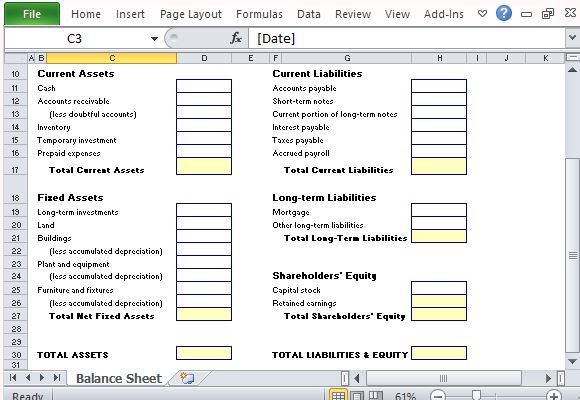
The worksheet itself is divided into three components that generally make up a balance sheets: Assets, Liabilities, and Equity. These three parts are cleanly separated and seamlessly displayed in neat columns and rows. The design is such that users can easily see what they need to see even at just a glance, without missing out on any important detail.
Because it is simple yet comprehensive and user-friendly, you can easily type the information needed in each row. The template comes built-in with formula so that the results are automatically calculated. This gives you peace of mind because you know that you will always get correct and accurate results.
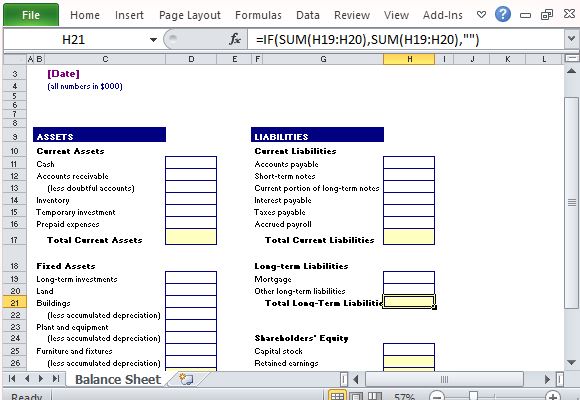
To customize to your own business, you can add more categories and subcategories to your Assets, Liabilities and Equity sections.
Go to Download Simple Balance Sheet Maker Template for Excel

Leave a Reply