Explaining a complex process through long lines of text through a presentation, can be very boring for you and your audience. The best way to discuss processes should be in the form of diagrams, which are visual representations of the various steps of phases.
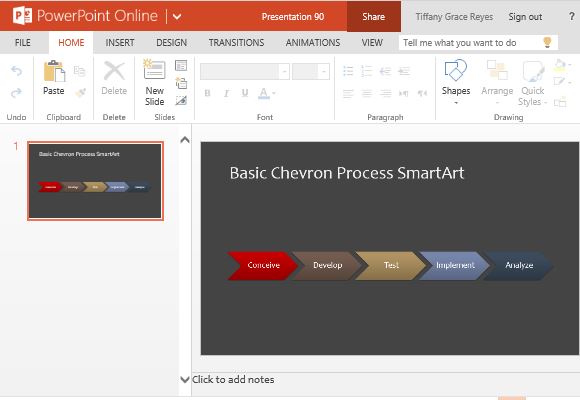
Creating diagrams from scratch can tend to be tedious in itself-so why not make your life easier by using free Office templates like this Free Flow Diagram Template for PowerPoint. This highly functional template uses SmartArt diagram to create a free flow visual representation of a process or system, which you can use for many purposes, from school to personal to business use.
This free flow diagram template has a dark gray background that is neutral yet eye-catching. The background is standard enough to suit any topic yet makes your content stand out so the steps or phases of your processes are clear and streamlined. Whether your theme is futuristic, modern, digital, minimalist, or nature, this template is perfect.
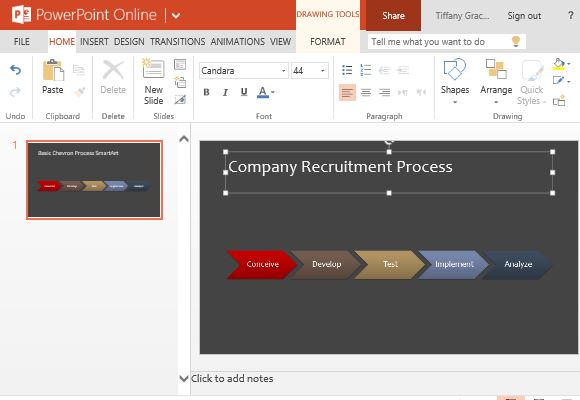
The template contains chevron shapes that are lined up next to each other. Each shape has its own color that coordinates itself with the rest of the group. Depending on how long your process is, you can add or delete the chevron shapes. You can also change the colors of the chevron shapes in the free flow diagram to match your presentation, or create your preferred color scheme.
You can also build your own presentation around this diagram template. Alternatively, you can also simply copy and paste the template to your own. To change the theme, simply go to the Design menu in the Ribbon and choose the Theme, Variants, and also the Format Background.
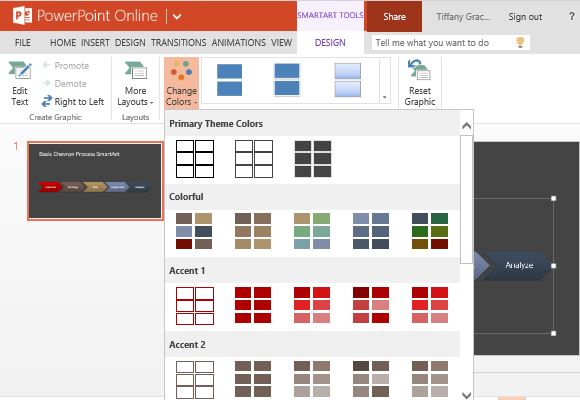
This diagram template is in PowerPoint Online so you can easily access it through any mobile device. You also have the option of saving it to your computer to save it from there.

Leave a Reply