Whether it is for training employees, orienting new hires, creating product descriptions, presenting history or market strategy, you need to present a series of information in a way that is easy to understand and remember. This is why in presentations, every slide must be highly visual so that it can catch the attention of the audience and in turn they return more information.
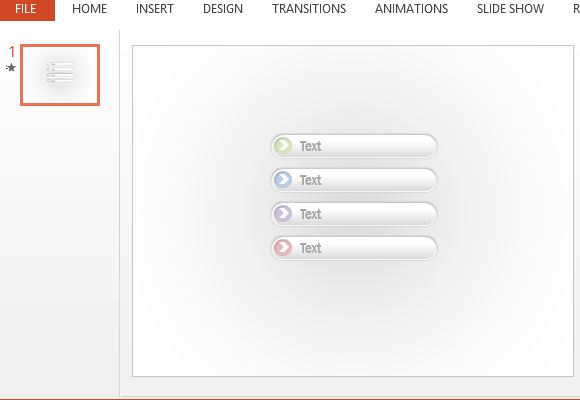
The Textbox Buttons PowerPoint Template is a handy slide template that can help you create a beautiful list and an overall memorable presentation. This is among those unique free Office templates which provides layouts which can be handy for designing interactive buttons in PowerPoint. For example, you can add text to the buttons and link them to other slides via Insert->Actions.
Create Clear, Catchy Lists
This Textbox Buttons PowerPoint Template is free to download for PowerPoint, and can be used for latest versions, yet with backward compatibility for older versions. It can also be used, reused, and modified whenever you need to whip out a cool-looking, professional textbox button slide for any presentation at home, in school, or at work.
This template for PowerPoint features a clean, solid white background with a set of textbox buttons in the middle, creating a beautiful list. These textbox buttons have a subtle and light gray shadow effect with rounded textbox buttons that each have different colors. You can simply click on each textbox to type your own text. You can also add more by copying and pasting as many textbox buttons as you need.
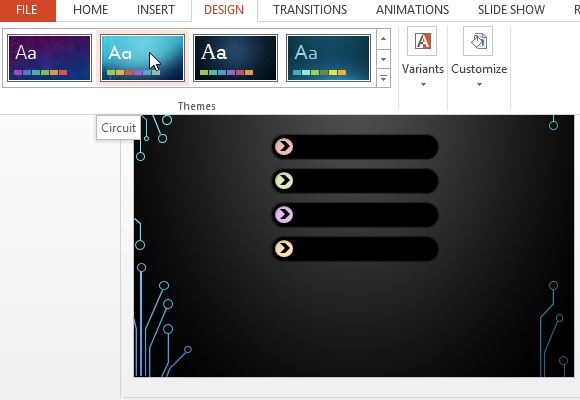
Customize to Your Own Theme
If you are always creating fact-based or research presentations and you always find yourself creating long lists of text that tend to bore your audience, you can use this template instead. You can build your presentation around this template so you have a clean, white theme for your presentation, or you can insert this to your own existing slideshow.
You can customize this template to your own liking by editing the background, or applying your master slide design to the slide template.
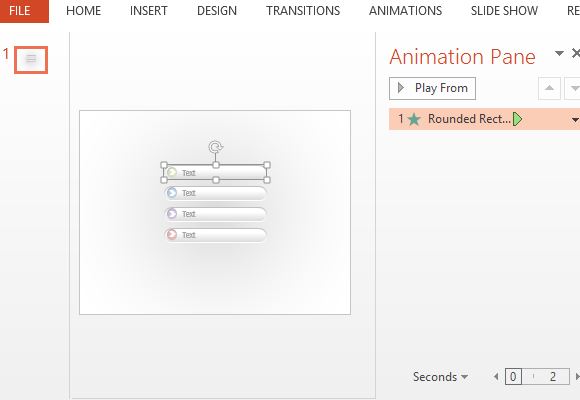
As you can save this to your OneDrive account, you always have this template handy whenever you need to create a list slide very quickly.

Leave a Reply