Presentations can tend to be generic, and therefore, boring. As a presenter, you always need to find something new to give to your audience so they will stay interested and captivated. So if you need to create a great-looking, professional presentation, you can use some effects to add some memorable oomph.
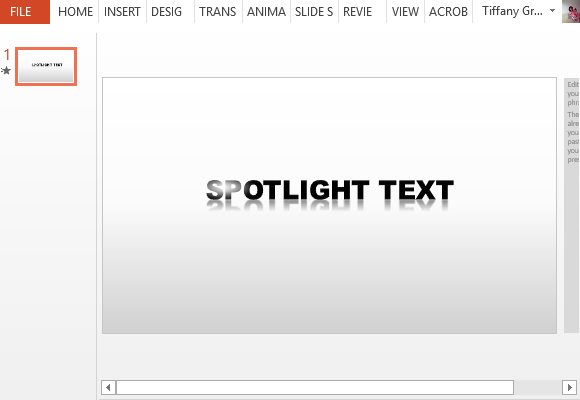
Create Slides with Spotlight Effect
The Spotlight Effect PowerPoint Template is a free, easy-to-use template that can truly take your presentations to the next level. With its elegant design and spotlight effect, it can definitely make your audience stop and notice what you have to say in your slides. Its smart spotlight effect is used to highlight or emphasize a word or short phrase, such as a title or a subtitle within your slideshow.
Spotlights are well-known throughout time as an effective tool for bringing people’s attention to what you are putting the spotlight on. This is why in theater and in outdoor marketing, spotlights are used so people can clearly see and be drawn to your subject. The same principle is applied to this elegant and sophisticated template.
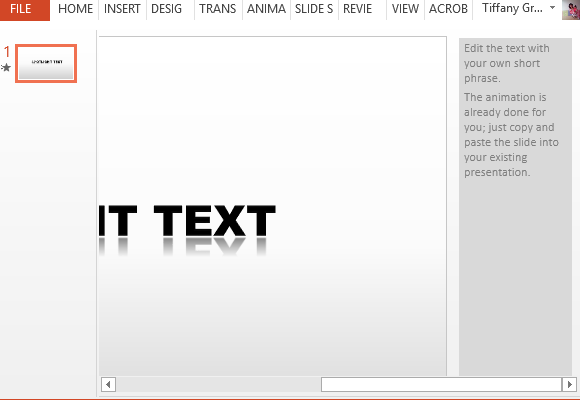
White Background with Animated Black Text to Highlight Your Title
The Spotlight Effect PowerPoint Template has a plain white background that makes the bold, black text stand out. The animation is ingeniously designed to serve as a spotlight. The text can be changed to whatever you want by just clicking on the sample text and editing it. You can also duplicate the slide to use the template multiple times throughout your presentations.
You can build your own presentation from this template, or you can just insert this slide template to your already existing slideshow. Furthermore, you can edit the theme of the template to suit your taste or to match your company’s or organization’s brand identity. Just go to the Design tab in the Ribbon and choose from the many pre-designed themes.
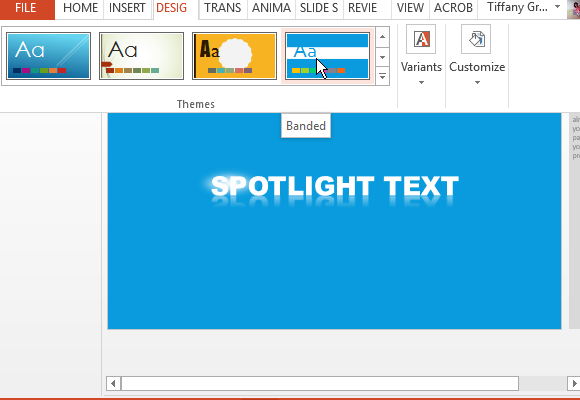
You can also add your company or organization logo and slogan to further customize your presentation slides.

Leave a Reply