When it is time to make a computation, say, in figuring out how much each one has to shell out after a dinner at a restaurant, people can get flustered. For some, Math can be intimidating and daunting. Some are good at it, some love it, while some are better off staying away from it. However, in real life, we have to deal with math and numbers every day.
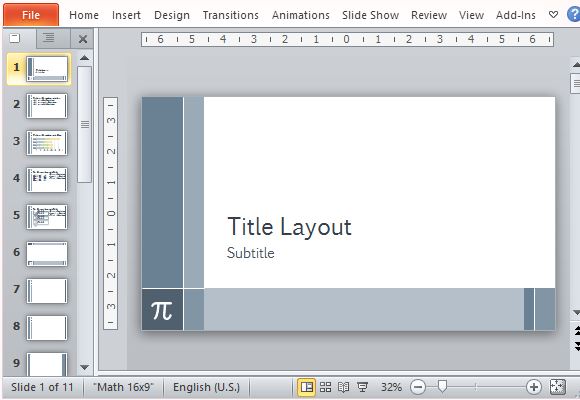
So in making a Math-themed presentation, the secret lies in not only imparting knowledge to your audience but, most importantly, in keeping their attention focused on what you are discussing. Each slide must then be brimmed with information but visually interesting and stimulating layouts.
Make Math Fun
The Math PowerPoint Template is a great template that you can use if you are going to make a presentation concerning topics such as logarithms, trigonometry, algebra, geometry, and so many more. This free PowerPoint Template is a formal yet visually stimulating template that you can use if you are a math teacher, or a scientist or physicist discussing your latest research and findings.
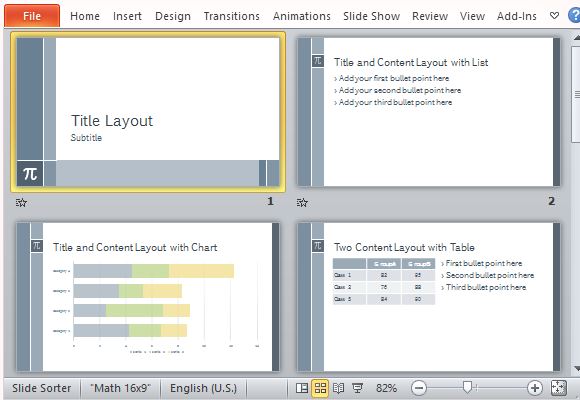
This Template is a widescreen format presentation that allows you to make the most of your space in each slide. It works best with PowerPoint 2013 yet is still compatible with older versions. There are 11 sample slides that comprise this template and these sample slides can be interchanged, duplicated, deleted or modified to suit your own presentation needs.
Be a Math Master
This Math PowerPoint Template contains a prevalent image of the Pi, which is a very special number or symbol in math. The “pi” is a mathematical constant that refers to the ratio of the circle’s circumference to its diameter. Throughout history, many mathematicians have tried to calculate the accuracy of “pi”. This template is perfect not just for educational presentations but also for business and research based topics, especially when you want to present a formula or a set of computations.
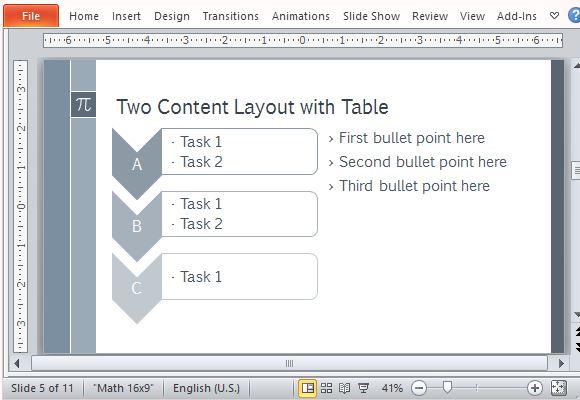
This template contains a streamlined, clean design that turns the focus to the content. It begins with a title slide where you can type your title and any subtitle or description. The succeeding slides still contain the same theme and allow you to present your data in a variety of ways such as lists, tables and charts.

Leave a Reply