Companies in any industry or sector would always need to monitor their financial performance in order to see if they are achieving their goals or are progressing. One way to measure financial performance of a company is by creating an earnings report in the form of revenue presentations, which is crucial in showing stakeholders, company owners, and other people involved just how much the company is earning.
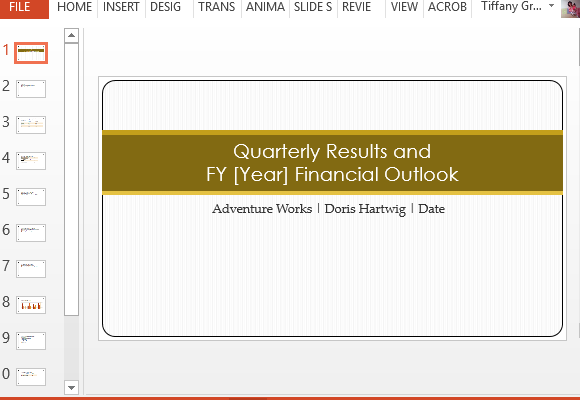
Revenue presentations show a detailed account of how much the company has earned over a given time period. This is often presented on regular intervals, such as monthly, quarterly, or annually. In this post, we will show you how to make quarterly revenue presentations in PowerPoint.
Impress With Your Figures and Your Slides
The Quarterly Revenue Presentation Template in PowerPoint that you see is a free template that you can use anytime you need to whip out a winning revenue presentations. From your figures to the presentation’s design and layout, you can be sure that you will be able to wow your audience.
This presentation template is specially designed for revenue presentations, so it includes all relevant information such as income, earnings, share per earning, net sales, and more. It is also instinctively organized to allow you to present your income data in an organized and logical manner.
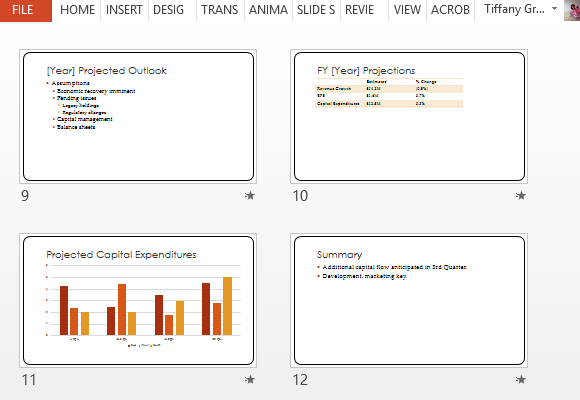
Easily Customize to Suit Your Brand
It contains 12 predesigned slides that have different purposes in the whole presentation. The templates include Agenda, Earnings Reconciliation, Balance Sheet Highlights, Innovation and Marketing, Quarter Summary, Projected Earnings, Projected Outlook, Projected Capital Expenditures, and Summary.
Meanwhile, the theme is elegant and versatile enough to suit your company’s identity. You can also add your company logo and slogan on the title pages and even on all the slides to further personalize the template. Furthermore, you can change the background to suit your preference and corporate identity.
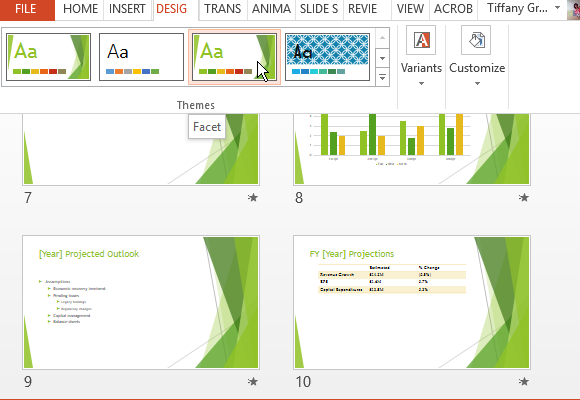
The template offers plenty of customization options so you can change up the look of your revenue presentations each time.
Go to Download Quarterly Revenue Presentation Template in PowerPoint

Leave a Reply