For a library full of books, it can be easy to lose track of what goes in and out. If you’re a librarian or a school administration that keeps a library organized and in tip-top shape, the task of keeping track of your library book checkouts is paramount.
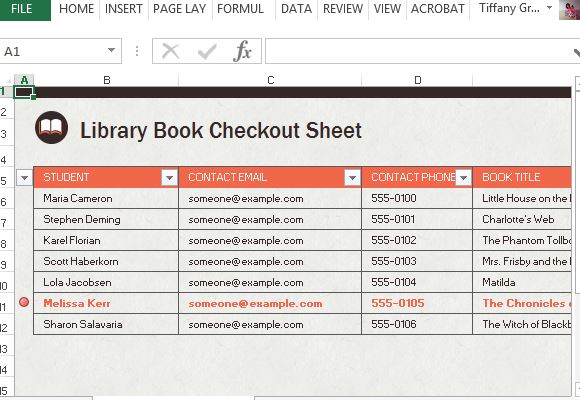
The Library Checkout Spreadsheet for Excel is a great tool for logging the books that come in and out of the library, whether at school, university, government institutions, or private companies. You can even use this free Excel template to keep track of your book collection in your house or in your community book club.
Create an Organized Check Out System
The system used in this library checkout spreadsheet has been used by many libraries from all across the globe to keep track of the books, such as novels, research materials, reference books, research paper, and even magazines and journals, so that they are all accounted and can be identified. This system allows libraries to ensure that the books are monitored and will be duly returned within a specific time.
Microsoft Office takes this system and makes it even more accessible through OneDrive. This allows people who work in libraries and even archives to access the checkout spreadsheet anywhere in the building or even when in travel or transit. They only need to have access through a secure link and open the spreadsheet in any browser.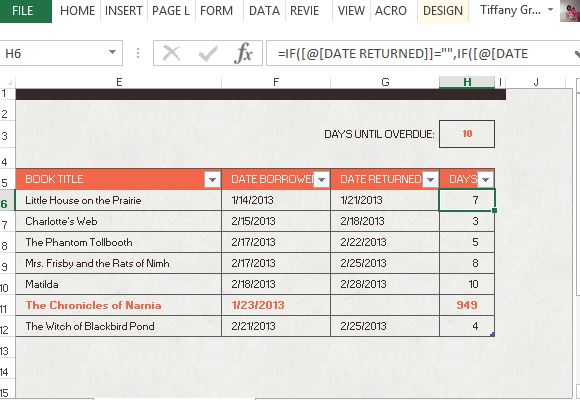
Ensure Books are Returned on Time
The library checkout template is perfect for any big or small library as it features a specialized table that contains columns and rows that can be customized according to your needs. The predetermined columns contain Student, Contact Email, Contact Phone, Book Title, Date Borrowed, Date Returned, and Days Borrowed. The cells under each column are preformatted so everything is automated and automatically calculated, lessening any potential for errors. Furthermore, there is color-coding that shows red text when a book is overdue for return.
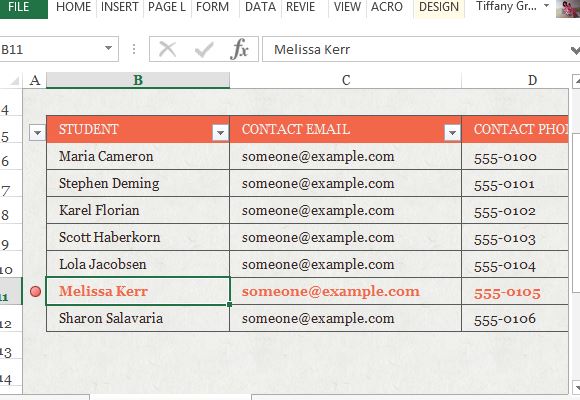
There is also a specialized box in the upper right-hand corner of the spreadsheet, which are the Days Until Overdue. This shows the days until a book is overdue when users click on each cell or row. This allows librarians to contact the borrowers by email or phone to serve as reminders or to ask them to return the book.

Leave a Reply