If you belong in a big company composed of many departments, chances are you may have come across some interdepartmental memos. You may even be tasked with writing one of your own. Such forms of interoffice or interdepartmental communication ensures that you and the other departments are on the same page regarding certain issues or updates. This also allows you to formally and officially talk to each other within the organization.
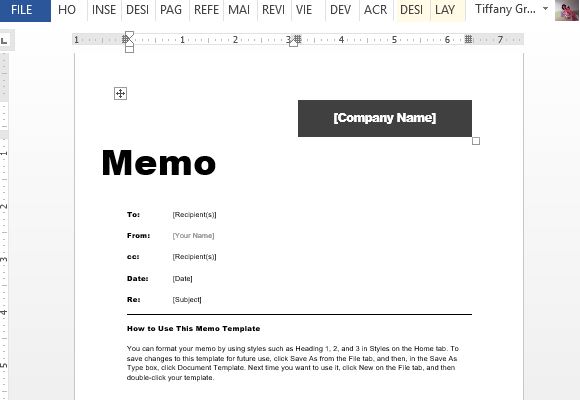
The Interdepartmental Memo Template for Word is a helpful Word template that you can use for all your memo needs as it has built-in style and formatting that is perfect for any company in any industry. This Word template is absolutely free and you can use it anytime you need to compose an interdepartmental memo.
The template features enough space to match your company’s existing letterhead. There is also a section for you to write your company name on the upper right-hand corner of the page.
The word “Memo” is in big bold letters to catch the eye of recipients. Underneath is a cleanly formatted inside address, where you can type the details of your recipient, your name (sender), date, and subject.
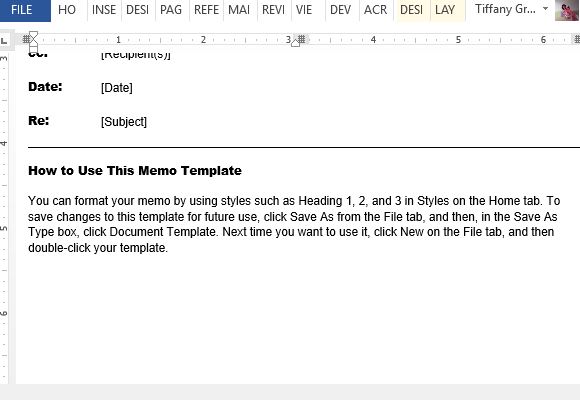
The body of the memo itself can be seen with sample text sections, which are in fact guides and instructions to help you more effectively compose a concise yet informative memo for your company. These guide also allows you to see just how the memo would look like.
To further customize this template, you can change the font styles with the Quick Style options within the template, of you can also change the theme of the template.
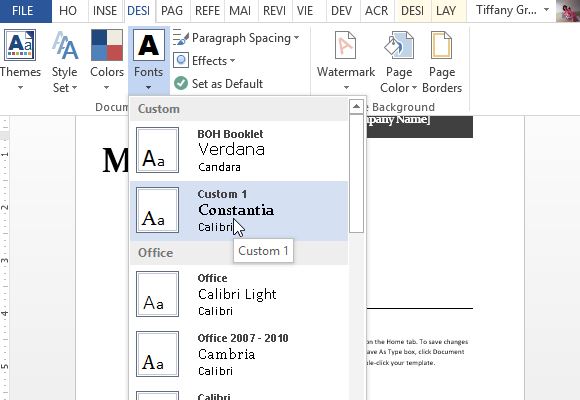
You can print this out on your company letterhead, or insert your company logo and send out your completed memo via company email.

Leave a Reply