Nothing spells holiday cheer than the image of a family gathered around the Christmas tree. You can channel this sense of family and the Christmas spirit by sending holiday greetings to your friends and family through personalized holiday photo cards.
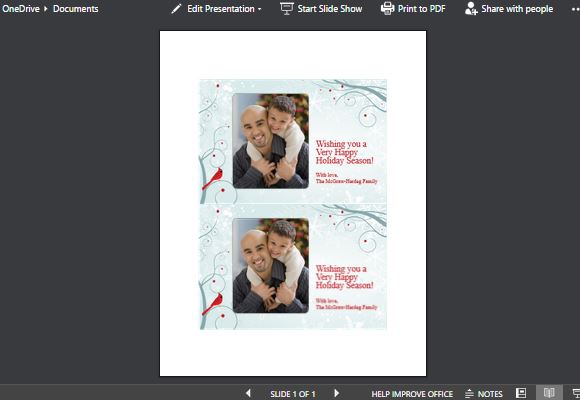
The Holiday Photo Cards Template for PowerPoint is a great template that you can use to feature your own family and send holiday greetings to others. This template features enough space to include a photo on one side and your personalized holiday greetings next to it.
Spread the Holiday Cheer
This Holiday Photo Cards Template perfectly suits the Christmas season with its winter-themed design, which has a light blue background and abstract images of red birds and berries that serve as accents along with white lacy snowflakes.
The template features two photo cards in one page of a standard letter-sized paper, allowing you an option to print as many cards as you need to send, and even reprint as many other copies as needed in the future. Just simply change the images to update your photo cards, as well as change the messages to suit your preference.
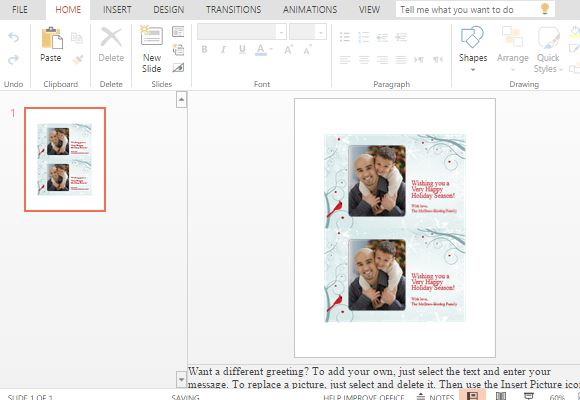
In fact, the image can be changed with any photo, whether it is your family, your kids, pets or even any other image you prefer. This holiday photo card can even be used for business, and you can change the sample image with your company photo, employees, or logo. You can then send this to your clients, suppliers, and even your whole workforce to spread holiday cheer at work.
Flexible Template for Any Occasion
In addition to this, the template’s format and layout also applies not only during holidays but also during other occasions, such as Halloween, New Year, Thanksgiving, and even Weddings and Birthdays. Simply change the background image to suit the occasion. Even the fonts and other design elements can be modified for any occasion.
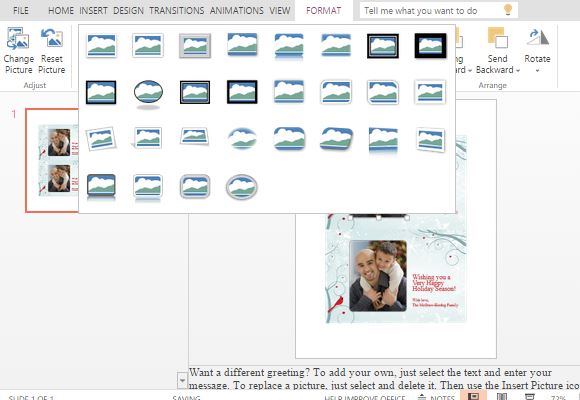
You can print this photo card or even send it out online via email or social media. This is because the template is in PowerPoint Online, which allows you to access it using any computer or mobile device. You can also opt to save it on your device and modify it offline.

Leave a Reply