Holidays are special times of the year and nothing gives Christmas more excitement and happiness than the thought of having gifts. Whether you are the one giving them or on the receiving end, gifts give holidays a more festive appeal.
If you want to ensure you don’t miss anyone you want to give gifts to during the holidays, then you can use this beautiful Gift List Template. The Gift List Template for Microsoft Excel allows you to create a complete list of your gift recipients while making sure that you stay within your budget.
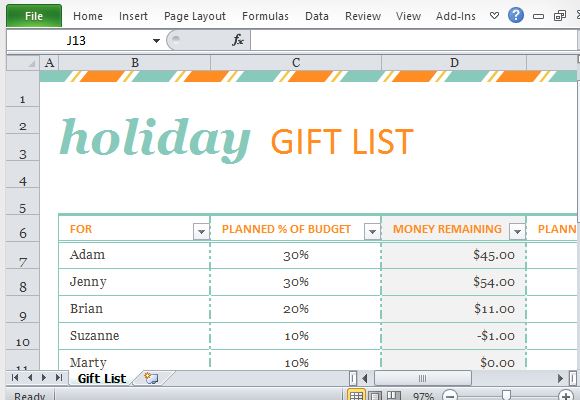
Feel Like Santa on Christmas
This Gift List Template like other free Office Templates at Office.com has a beautiful, festive design that would really make you feel the spirit of Christmas. The theme is in green and red, and is designed to look like a gift ribbon itself. However, the design is still clean and uncluttered so you can see all the information you need organized and well-presented.
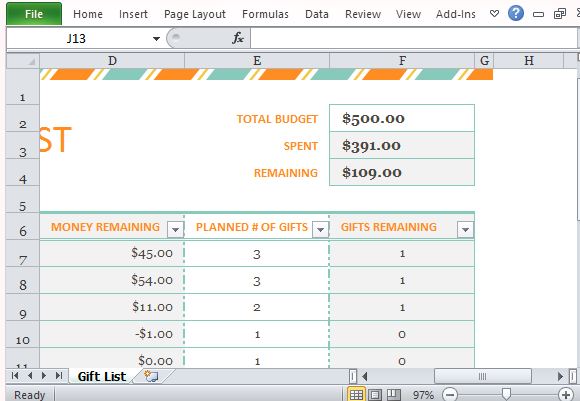
It is not only attractive, but it is also highly functional because it allows you to not only create a gift-giving list but to create a budget. This template has tables for your family, relatives, friends or coworkers, who you want to give gifts to. It also allows you to allot a certain portion of your budget for each person on your list.
Be Generous without Breaking the Bank
This Gift List Template contains a header and a summary of your spendings and budget. This summary is located in the uppermost part of the worksheet, in bigger bold text so you can easily see the important figures you need to know. It contains your Total Budget, the amount you have spent, and the Remaining money you have for your gift giving.
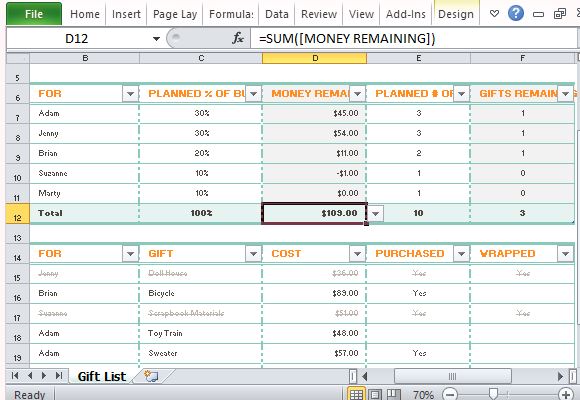
The details go into the tables below. The first table contains your list and how much you plan to spend on each person on your list. You can indicate a percentage and amount of your budget you want to allocate. You can also write how many gifts you want to give for each person. In this table, you can also track how much more gifts you need to buy based on your plan and budget.
The second table contains the actual data of your gift list. It shows the specific gifts you have bought for each person and the corresponding cost for each. This table uses conditional formatting so it automatically crosses out the rows where you have already purchased and wrapped your gifts. This way, you can be sure you never miss anyone and have managed your budget well.
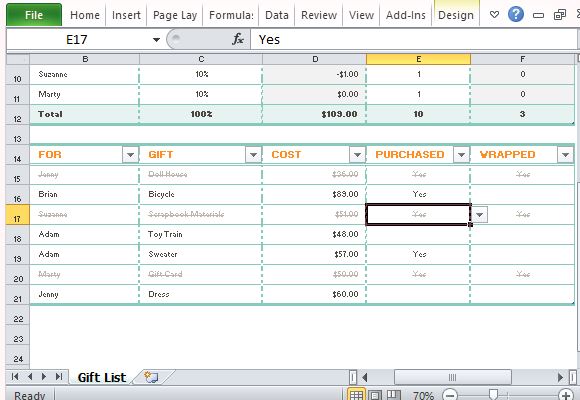
You can also use this gift list template for planning birthday gifts

Leave a Reply