What to create slides with a rating system? We have just what you need! The Free Rating Stars PowerPoint Template gives sample slides where you can rate a product, service or individual by making use of the given layouts. The PowerPoint template comes with four different slide designs which can be used for creating slides with ratings for each category.
Rate Products, Services & Individuals
The first slide provides a product rating slide, where you can rate products in the form of a table. The rating system provided by default is a four star system; where the ratings range between Best, Good, Normal and Bad.
You can also edit the default title to transform this table from a product rating to a rating table for a service, the performance of employee’s, etc.
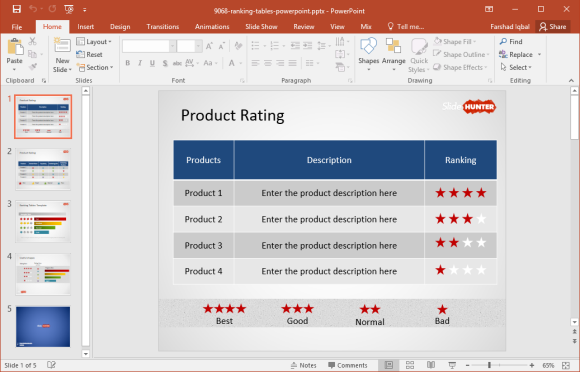
The following slide offers another rating table with color coded stars. In this table the rating categories are identified according to color. Best is defined with a red star, Good with a yellow star, normal with a light green star and poor with a turquoise star.
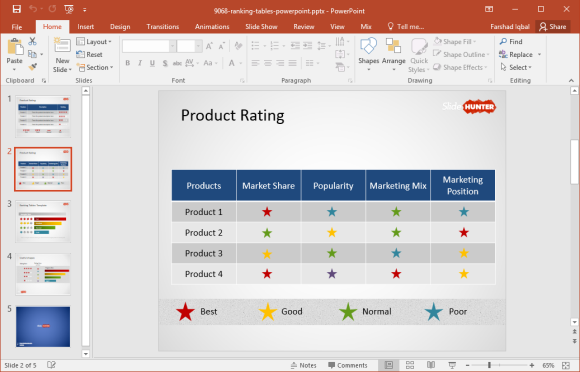
Different Rating Designs
You can also use a chart based rating system. There are two sample slides which offer this system in the form of color coded bar charts and stars. The below image shows one such chart.
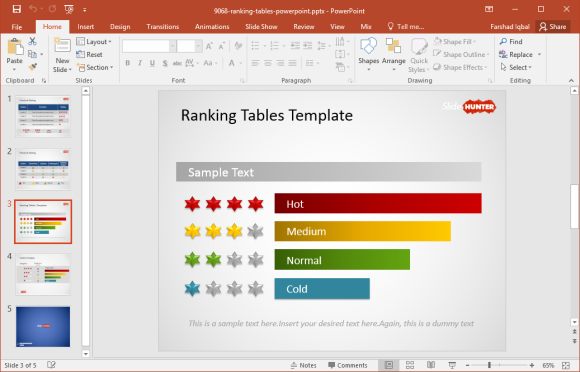
Fully Editable Slide Layouts
Since the slides are completely editable, you can use the individual slide objects to defined your own rating design, as well as recolor the slide objects. You can also resize slide elements, add text labels and use clipart or images to further enhance your slides.
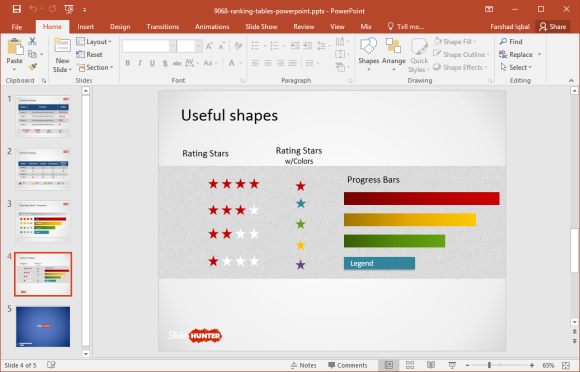
If you’re looking for a free and easy to use rating themed presentation template for designing rating tables and charts, then the Free Rating Stars PowerPoint Template can help you make professional looking slides in no time.

Leave a Reply