Every organization has a hierarchy and representing it requires making a chart which can clearly show the chain of command. There are a number of ways you can make organizational charts in PowerPoint, such as by using SmartArt Graphics. However, you can save yourself a lot of trouble by using readymade templates instead of reinventing the wheel. The free organizational chart templates for PowerPoint listed below can be used for making org charts for presentations and official documentation.
Free Organizational Chart Template for PowerPoint
This organizational chart template for PowerPoint provides a sample org chart with pictures. You can replace the sample photos with that of your own workforce for making a robust chart that clearly depicts each member of your organization with a picture. The layout of this template can be expanded or contracted to accommodate your organization’s hierarchy and you can even change the chart colors to match your organization’s logo.
Go to Download Free Organizational Chart Template for PowerPoint
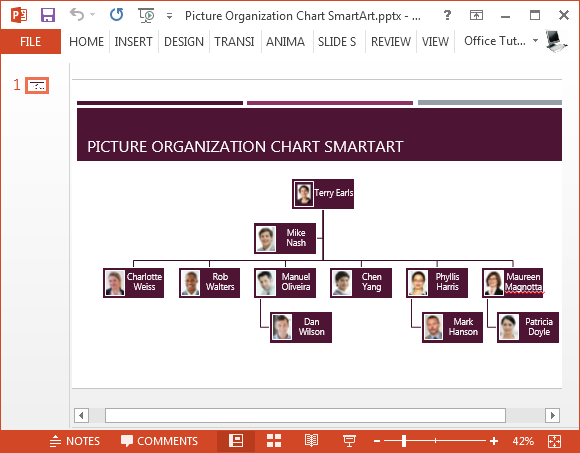
Free Circle Picture Picture Org Chart Template for PowerPoint
This is another finely crafted org chart presentation template which can be perfect for making a slide containing the structure of your organization. The template gives space for adding the names and pictures for your organization’s members and you can perform comprehensive changes to the structure of the chart using SmartArt Tools.
Go to Download Free Circle Picture Org Chart Template for PowerPoint
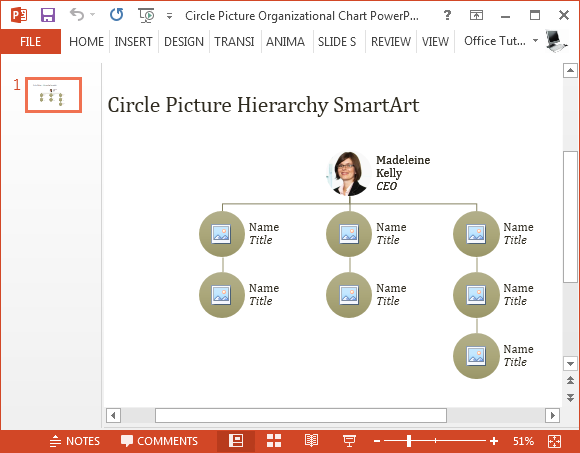
Free Animated Organizational Chart PowerPoint Template
This animated organizational chart template provides an editable sample org chart made using SmartArt which you can edit to create new charts. Furthermore, since this is an animated template, the chart loads step by step, upon each mouse-click. You can find out more from our review of this animated organizational chart or download it via the link below.
Go to Download Free Animated Organizational Chart PowerPoint Template
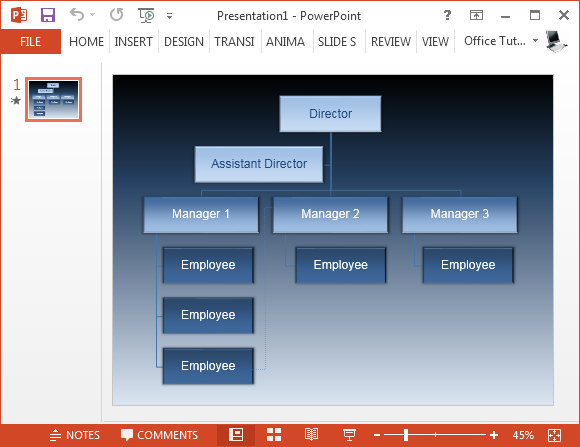
Free Widescreen Organizational Chart Template for PowerPoint
If you want to make a widescreen presentation with your company’s organizational chart, you can use this standalone slide for creating a professional looking org chart and insert this slide to your presentation. Alternatively, you can add new slides and build your presentation using this template alone. The default template colors are mainly green, white and grey, with black text for headings. You can change the default colors via the Design tab in PowerPoint.
Go to Download Free Widescreen Organizational Chart Template for PowerPoint
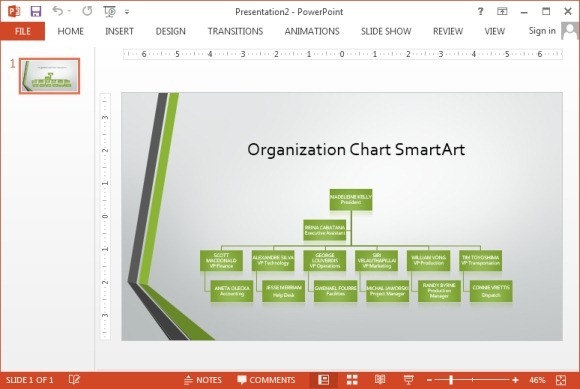
Free Hierarchy Diagram Template for PowerPoint Online
This is a standalone hierarchy diagram for PowerPoint online with a very generic layout. You can make use of it for making org charts, as well as other types of hierarchy diagrams according to need. The layout is minimalist and you can add or remove sections to customize the sample horizontal diagram.
Go to Download Free Hierarchy Diagram Template for PowerPoint Online
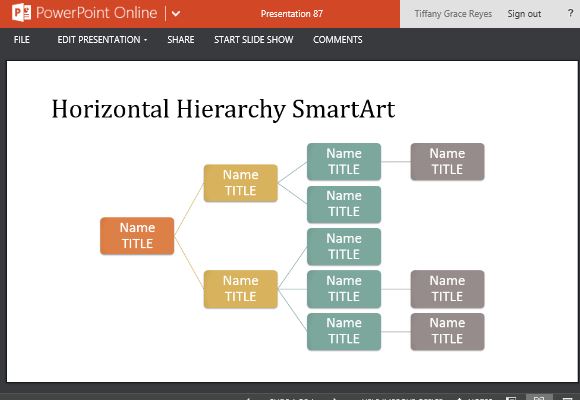

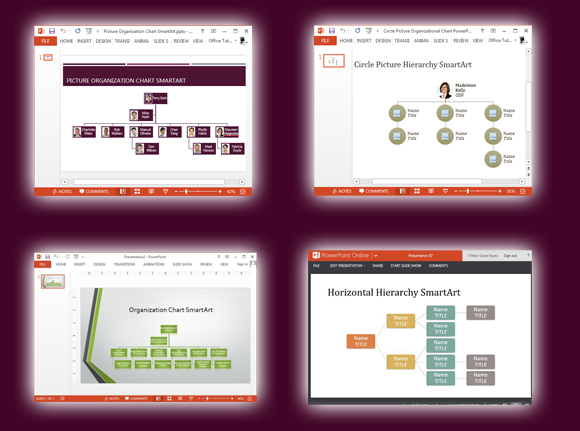
Leave a Reply