Sometimes, you feel like you’re done with your presentation–however, something seems to be lacking. There’s always this one element that is missing. You are always searching for that one thing that would complete your pitch, presentation, proposal, or event. It’s actually just like a jigsaw puzzle. And you know what–we have just the thing for you.
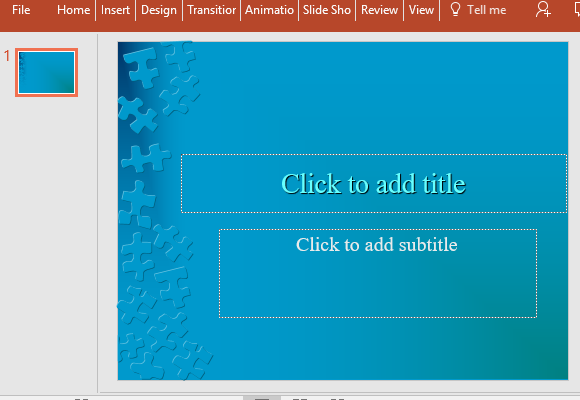
The Free Jigsaw Puzzle PowerPoint Template is a cool-looking template that would complete that missing element in your presentation. As evident from the name itself, this free PowerPoint template features a jigsaw puzzle as its theme, which is apt because it can just as well be your go-to template for all your presentation needs.
Fun and Quirky Jigsaw Puzzle Theme
This template features a set of jigsaw puzzle pieces haphazardly arranged on one side of the slide, creating a subtle border. These jigsaw puzzle pieces are set against a gradient blue background to give it texture and differentiate it against the blue background. To further set it apart from the background, the puzzle pieces have a subtle bevel effect.
This free jigsaw puzzle themed template has one slide but you can create more slides by duplicating it or by clicking on New Slide in the Home menu. Here, you can choose many slide layout options to create your own presentation using the same theme. You can also create your own layout by working on a blank slide and inserting text boxes, charts, graphs, images, and many other things.
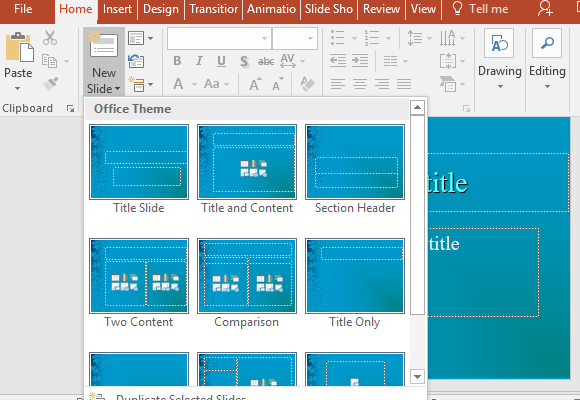
Easily Customizable Template
You can also add your company or organization logo as well as your slogan at the bottom of the slides, or even once on your title slide. There are many other ways to customize the template to suit your needs, whether it is for school, business, or personal use.

The template is great not only for pitches, reports, company profiles, and motivational speeches; it can also be used to create a photo album, which you can do by adding images through the Insert menu in the Ribbon.

Leave a Reply