Tracking blood sugar levels is important especially if you have diabetes. This is important in order to maintain a healthy diet fitting for a monitored and maintained blood sugar or glucose level. If you want to track your blood sugar, you would find this Free Excel Template for Tracking Blood Sugar Levels a helpful tool for your diet.
Automatically Generate Blood Sugar Chart
This Excel Template will help you automatically generate an accurate blood sugar chart to monitor your blood sugar content so you will see a trend over a specific period of time.
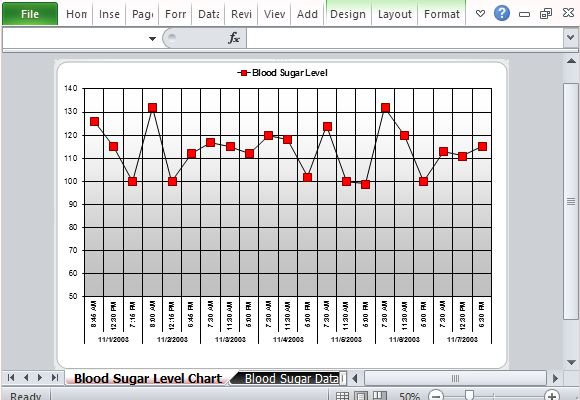
Track Blood Sugar Levels Over a Period of Time
To create your chart, you should enter your data in the Blood Sugar Data table in the Blood Sugar Data worksheet tab. The table is preformatted in this template and contains headers where you can enter the Date, Time, and Blood Sugar Level. Then, you can log your data on a daily or weekly basis, depending on your medical requirement.
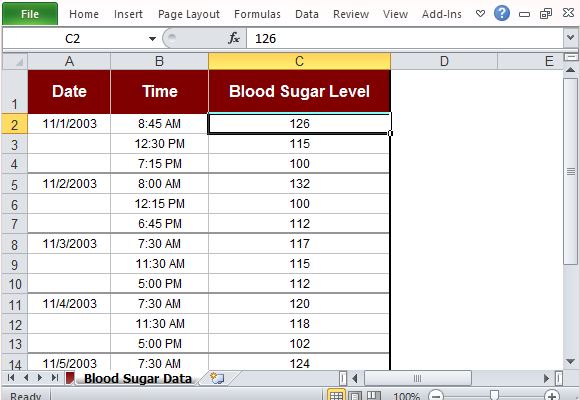
Automatic Trends for Monitoring Your Health
By entering data regularly as indicated, you can automatically generate the trends and see for yourself how well–or not well–you are doing with your diet and glucose intake. The information in the Blood Sugar Data table is automatically updated and displayed in the Blood Sugar Level Chart in the form of a line graph.
This Medical Template for Tracking Blood Sugar Levels is a great resource for personal and professional purposes. It can also be used by medical practitioners, dietitians, nutritionists, and other professionals for monitoring their clients’ blood sugar levels.
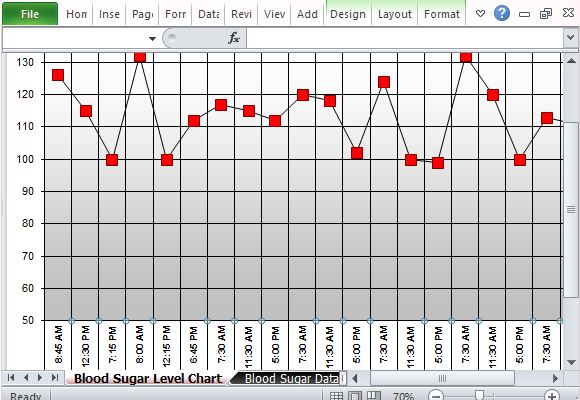
This medical and health-themed Excel template works with Excel 2003 or later versions such as Excel 2007, Excel 2010, and Excel 2013.
Go to Download Free Excel Template for Tracking Blood Sugar Levels

Leave a Reply