While you can create templates of your own for your presentations, it will always take time and effort, things that you are better off spending on your whole presentation and content. There are many free Office templates that you can use to make your presentation stand out, and one of these is the template below.
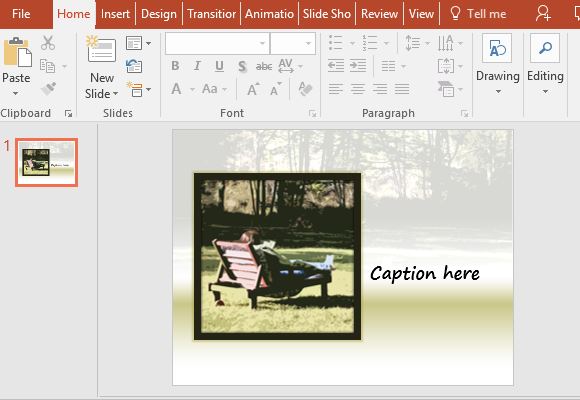
The Free Cutout Effect Template for PowerPoint is an eye-catching and engaging template that you can use for many kinds of presentations. This template makes use of beautiful artistic effects that are already available in PowerPoint. This helps create a beautiful look to your presentation, as well as add drama to your slide.
What’s great about this template is that it is free and can be easily downloaded and used many times. It can also be shared among your friends, as is or customized as part of your presentation, through Office Online or OneDrive.
This free template features a cutout effect on an image inspired by nature. It has a tree-lined landscape for the background and a person sitting on a wooden bench, reading a book. This ideal, idyllic landscape is made even more dramatic by the effect. This creates shadows and highlights that make the image much more interesting, especially since the subject of the picture is something as random as book reading.
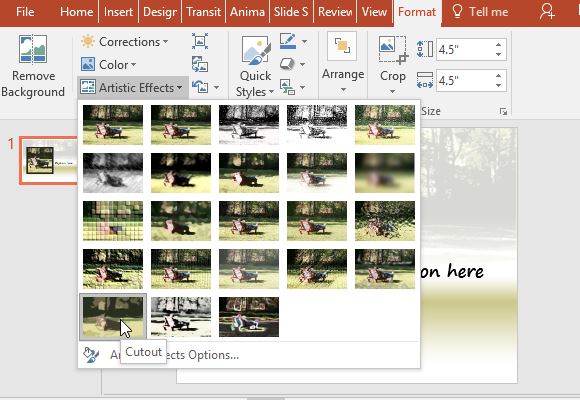
This image sits on one side of the slide, with the caption on the other side. The space for the caption is enough so you can put a few words or more, without sacrificing its readability. However, it’s still better that you keep your caption or description brief.
You can also change the preset image by deleting it and inserting your own image. You can copy the cutout effect by clicking on the image and going to the Format menu that appears. Then, you choose Artistic Effects to populate a wide selection of artistic effects.
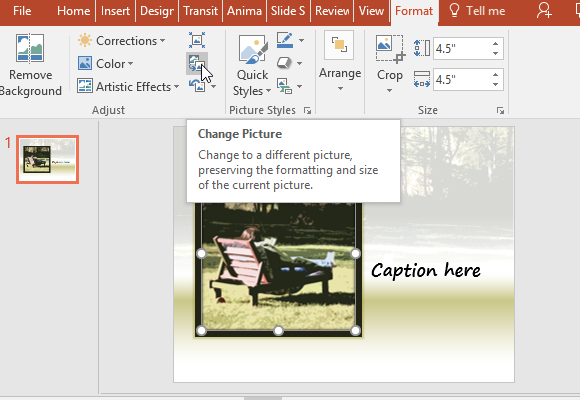
The cutout effect is in one of those options. You can also play around with other effects depending on your preference.

Leave a Reply