Every company or organization has a chain of command and a line of accountability. People in a company have specific roles and these roles should not be redundant. Leadership roles must also be clear, as well as those of accountability. This is why every organization has an organizational chart to show these roles, relationships, and responsibilities. However, creating a well-made, professional organizational chart can be difficult especially if you have no background in graphic design, and especially if you have no time. The Flat Design Organizational Chart for PowerPoint is an awesome template that you can use for creating great-looking organizational charts.
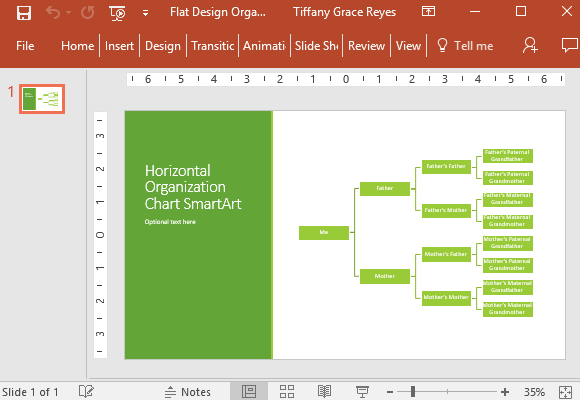
This template has a simple design that is easy to adjust and modify anytime you need to, especially if you are a growing company and you are adding employees on a regular basis. This Flat Design Organizational Chart for PowerPoint is a free PowerPoint template that can be used for making professional looking organizational charts. It can easily serve as your main go-to-template for your organizational chart throughout the many stages of your company’s growth.
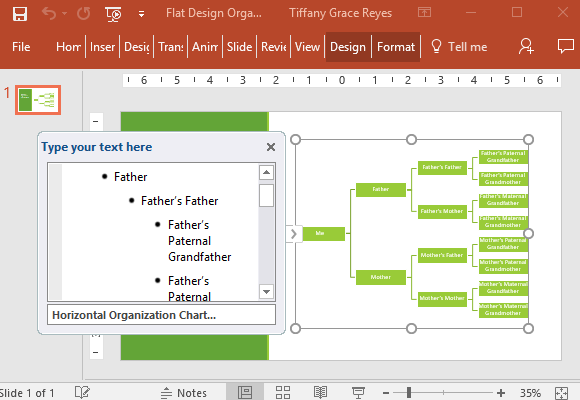
Easy, Minimalist Layout with Modern Theme
This template features a flat layout that goes perfectly well with its simple and minimalist theme. There are clean rectangles that stand for each member or employee in your organization. They are then connected to each other by similarly clean lines that connect them to each other and show their relationships. All this is set on a clean white background. Each of the shapes also has white text for sharp contrast and easy readability.
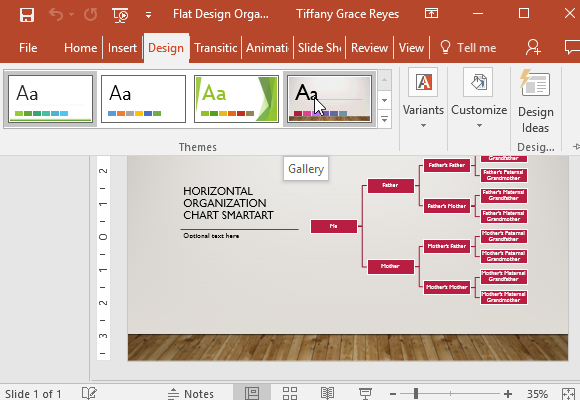
On the left-hand side of the template, next to the green rectangles of the organizational chart, is a rectangular overlay and on it is the title of the slide, which can definitely be the title of your company. This overlay has enough space for a subtitle or short description. That’s not all– you can also add your company logo.
Go to Download Flat Design Organizational Chart for PowerPoint

Leave a Reply