PowerMockup is a powerful add-in for Microsoft PowerPoint with an infinite stencil library that can help you cost-effectively create application UIs, mockups and wireframes in PowerPoint.
Suitable for Advanced and Novice Users
Whether you are an advanced user, proficient in using applications like PhotoShop or a novice end user looking to give a quick design to a developer to build upon for your project, PowerMockup can work for you as an easy resource for enhancing your productivity.
Create Mockups, Prototypes and UIs via Drag and Drop
PowerMockup can be installed like any common application from a setup file, after which it will automatically integrate with Microsoft PowerPoint and provide you with a multitude of options for easily fashioning your mockup, prototypes and UIs.
All you have to do is to drag and drop items from the infinite stencil library to create your designs.
Modify Stencils and Icons Using PowerPoint
You can also modify these added stencils using formatting options from the PowerPoint Ribbon Menu, as well as add additional images, text and other types of content to your mockup slides.
Instant Search Utility
PowerMockup comes with an instant search function which makes it easy to locate required icons and stencils using keywords. Since this add-in provides a plethora of icons and stencils and you can also add your own to the list, this search feature makes searching and adding required content a breeze.
Explore the Power of PowerMockup
To see PowerMockup in action, check out the developer’s introductory video given below.
PowerMockup is compatible with Microsoft PowerPoint 2007, 2010 and the latest version of PowerPoint, i.e. PowerPoint 2013. You can use this add-in with both 32-bit and 64-bit versions of PowerPoint.
While PowerMockup is a paid add-in, you can download a trial version of it to evaluate the product and to see how useful you might find it for your prototyping tasks. You can download PowerMockup via the below link, including the trial version.

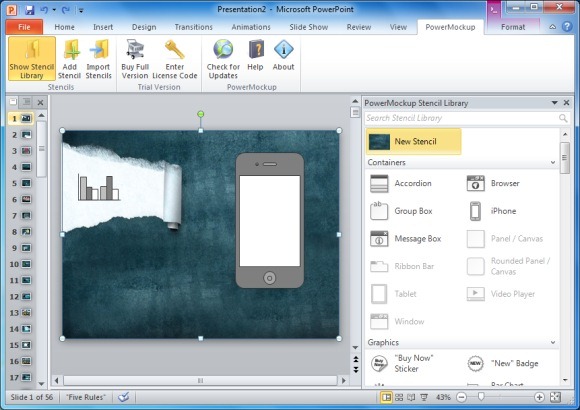
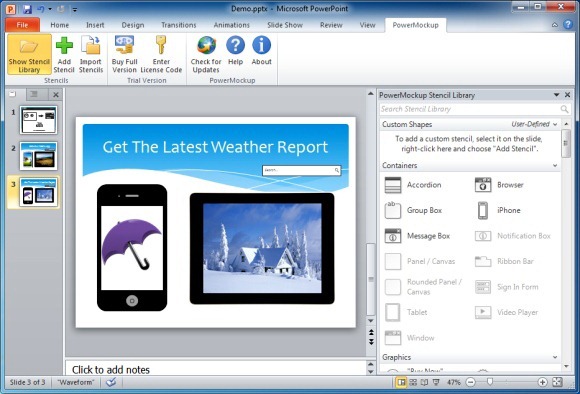
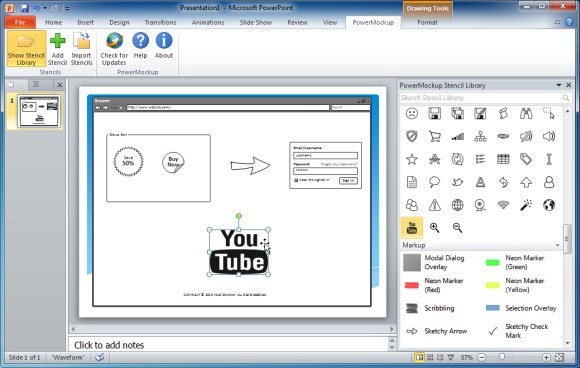
Leave a Reply