Checking accounts are useful not only for business, but also for personal use. Either way, having a way to record and keep track of your bank cheques is important so that you can be sure that you have your finances in order. A log is handy so you can be sure you have issued cheques correctly for the right amount and to the right payee, as well as to keep track of the cheque numbers.
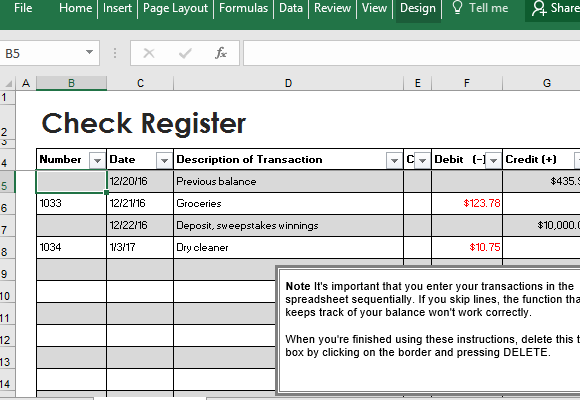
The Bank Cheque History Log Template for Excel can be the best tool that you can use to keep track of the bank cheques you issued, as well as be on top of your checking account. This free Excel template is also perfect for monitoring your balance as well as keeping a close eye on the payments and deposits in your checking account.
This template is perfect for individuals as well as businesses, especially if you are keeping multiple checking accounts and using them on a regular basis. This ensures that your bank cheques have enough funds and that your payments are made on time.
The template itself is easy to use and highly reliable. It has built-in formatting and formulas to do most of the work for you. It has a single table containing multiple columns. The first column contains the check number, followed by the date, description of the transaction, debit, credit, and balance. You can, of course, add more columns depending on your own preference, such as a notes column for remarks and additional descriptions.
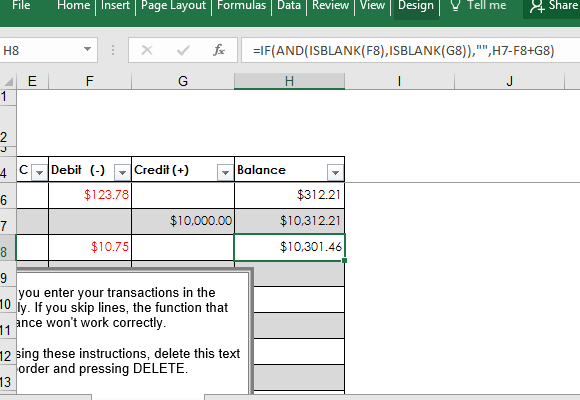
The Excel template already contains sample entries to help you get started and so that you have a guide on how to use the cheque history log.
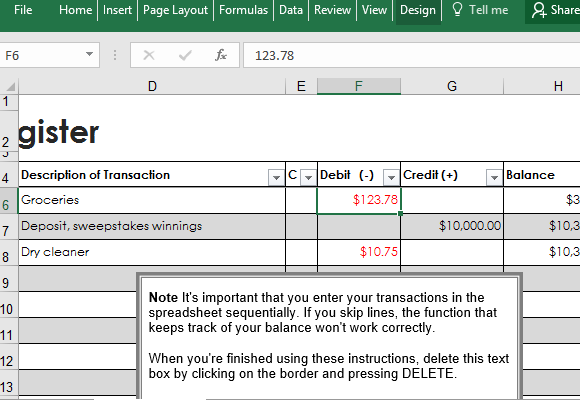
There are also useful filter functions on each of the column headers so you can filter through the information you want to view anytime. Furthermore, there is a handy note that will help you with tips on how to make the most out of the cheque history log.

Leave a Reply