As part of the human resources or the recruitment department, you may find yourself assigned tasks that involves hiring people. This task is very important, as you need to choose the best candidates that will eventually be an asset or even potential leaders of the company. You need to choose the right people for the job, and this means sifting through dozens, if not hundreds, of applicants and looking at their qualifications and skills.

As part of your task, you may also be completing forms that request for approval of certain applicants for certain positions. The Approval to Hire Sample Form for Word is a reliable and handy template that is print-ready and free. This is among the free forms templates which come complete with the information you need to fill out, so most of the work is already done for you.
Easy to Fill-Out Form
This form template for Word is laid on a standard letter-sized paper, and it starts with placeholders for your company name and logo. Underneath these is the form itself, with the header, ‘Request for Approval to Hire’.
The form contains the Applicant Information, such as the applicant name, requisition number, date and the job title, proposed starting salary and start date, supervisor, and department. There’s also adequate space for job descriptions and additional comments.
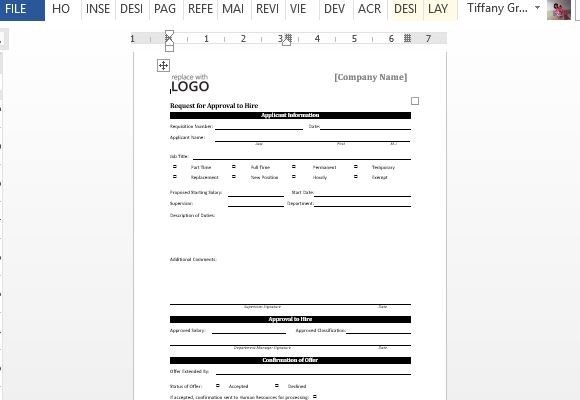
Process and Hire Applicants Fast
There’s a section for the Approval to Hire, where the approving head can write or type the approved salary, approved classification, signature, and date. There’s also another section at the bottom of the page for Confirmation of Offer. This part is where you indicate the acceptance or decline of the offer. From here, the form and the application is sent back to Human Resources for processing.
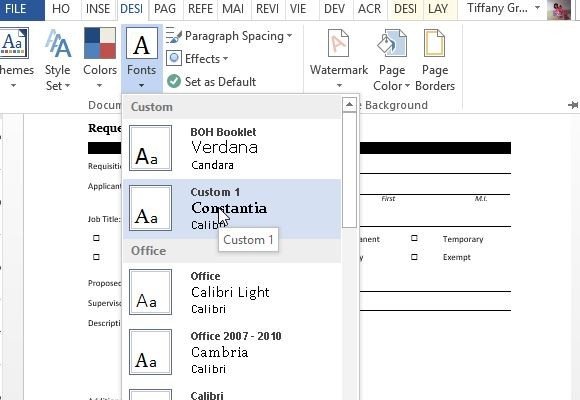
This template is very helpful and can be easily filled out through the computer or by printing copies and filling them out by hand. However, before printing, you should be able to customize the form, which you can easily do so by going over the Design menu in the Ribbon.

Leave a Reply