Anniversaries happen only once a year, and you can get to spend this special moment with the love of your life, which comes only once in a lifetime. Therefore, anniversaries are always something that need to be remembered and celebrated. After all, it is a celebration of love itself. Additionally, anniversaries for organizations and companies are also commemorated to give thanks and acknowledge all the people who have made it possible for them to spend another successful and productive year.
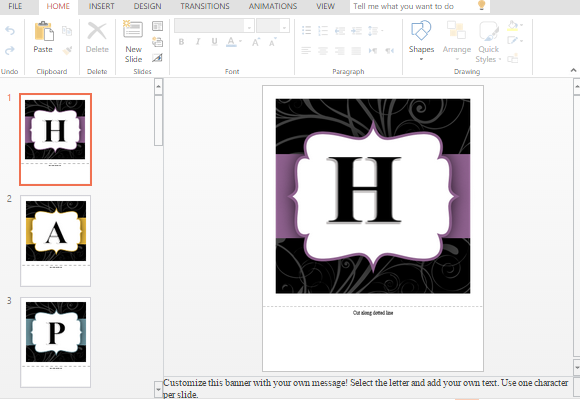
Anniversaries are special occasions for celebrating the triumphs of the past and to look forward to overcoming challenges ahead. And if you want to mark another year to celebrate life and love, you can use free office templates such as this Anniversary Banner Template for PowerPoint.
The Anniversary Banner Template for PowerPoint is a beautiful banner template that is elegant, sophisticated, yet still eye-catching. The patterns and prints are bold enough to be noticed and grab the attention of guests and celebrants alike. Meanwhile, the text itself is highly and easily readable, even with its elegant style.
Each of the slides are designed to complement each other with the same theme yet with varying colors. The slides are also specially sized to be printer-friendly, showing each letter of the banner greeting clearly on each page. Though the banner is set on a standard letter-sized paper, there are guides on every slide to show where the cuts must be made to resize each printed page of the banner.
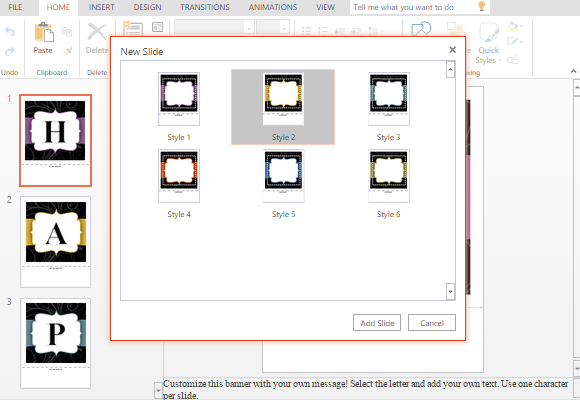
This template is in PowerPoint Online, making it perfect for event organizers and other users who are always on the go and cannot be bothered to always sit on their desks the whole day. This template is designed for mobility while allowing users to easily collaborate on events using this banner template.
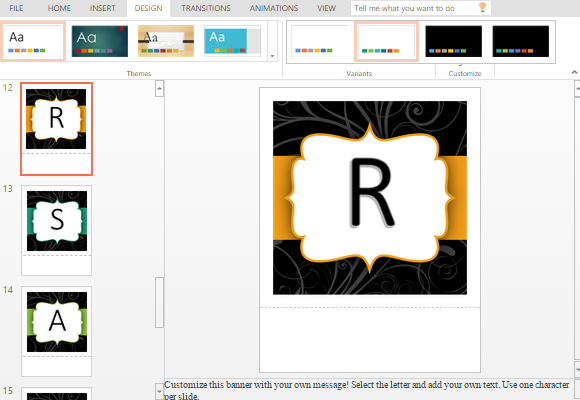
To start using this anniversary banner template, you can open a browser and access the Office Online portal. As an alternative, you can also save the template to your own device and work on it offline.

Leave a Reply