Animations are great for livening up your presentations. They play a special part in keeping your slideshows interesting. However, overdo it and you may have an eyesore to deal with. You have to keep it subtle and subdues, keeping in mind to match it with your theme or with your message. By doing so, you can be sure that you will always have a powerful animated PowerPoint presentation each time.
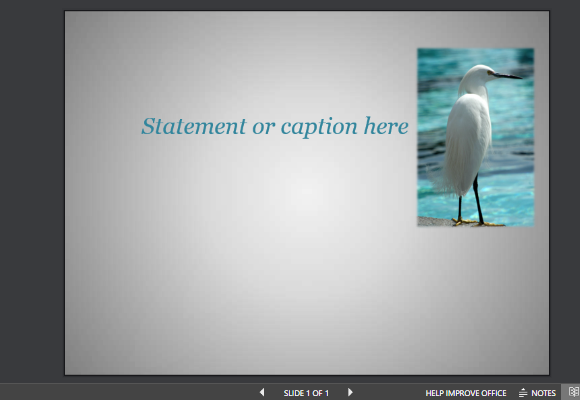
The Animated Fly in Effect PowerPoint Template creates a dramatic slide that perfectly animates your presentation title, or practically any slide you want to highlight. This template can be used for many presentations, whether they are for work, school, or personal use.
Carefully designed with subtle yet compelling animations, this template features a dramatic gray gradient background, which is set off by the blue text that matches the blue in the background of the image. The result is a pop of color which adds a touch of elegance.
The animation itself is subtle, with a fly in effect that brings the image and the text from one side of the slide to the other. The image itself changes color from white to full color, catching the eye of the audience. This helps highlight the phrase or caption you want to put in the image.
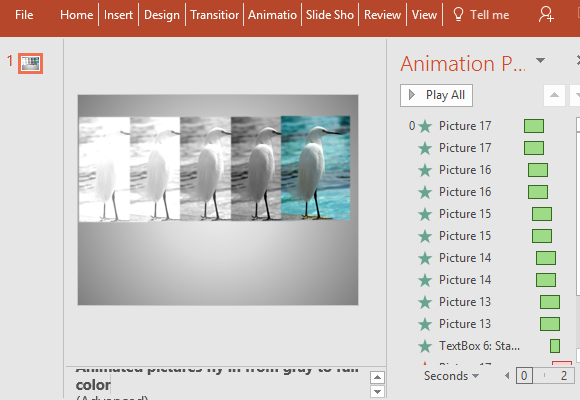
Of course, you can change the sample image given in the template with your own chosen image, which can either be from your own computer or from the web. The latest features of Microsoft Word allows you to easily add images from your computer or from the web just by clicking on the Insert menu in the Ribbon and choosing Images.
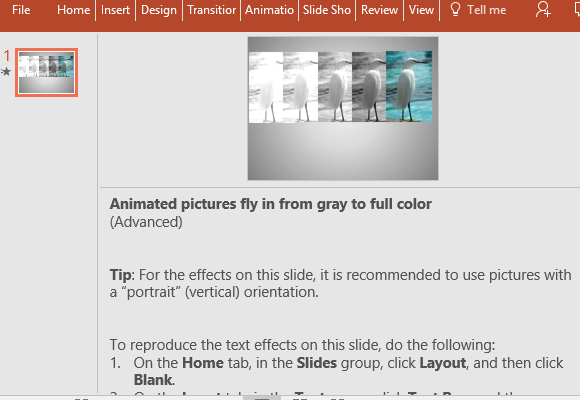
If you’re not adept at using PowerPoint, or if you’re just a beginner, you don’t have to worry. The template comes with a set of tips and instructions that will definitely help you to create your own fly in animation slides based on from this template.

Leave a Reply