If you need a nice template for covering topics related to technology, then the image of a keyboard might just be a great background for your slides. The Free Computer Keyboard PowerPoint Template provides keyboard slide designs with a subtle blue backdrop that can help you make presentations related to technology, computers, operating systems, etc.
Customizable Sample Slides with Elegant Blue Background
Like most generic presentation templates this template too has a few sample slides with customizable layouts. The five sample layouts provide a title slide, bulleted lists, a pie chart and a comparison slide.
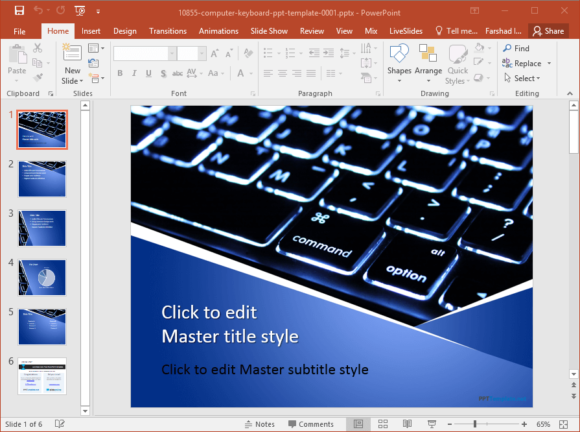
You can explore more layout options via the Layouts menu from the Home tab in PowerPoint. This will provide you with a range of different layouts that you can use for making your slides. Some of these layouts include; Title Only, Comparison, Title and Content, Two Content, Blank, Picture and Caption and Section Header.
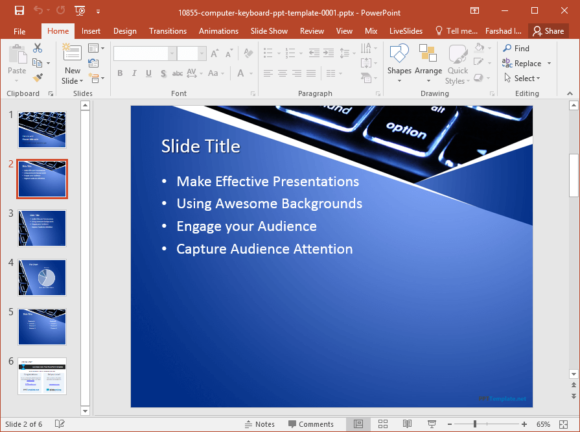
The good thing about this template is that the blue background leaves a calming effect on the viewer, which can be great for presenting your content without visually annoying the audience. You can easily add your own charts, clipart, diagrams, and SmartArt Graphics to customize the sample slides for designing professional looking slides in no time.
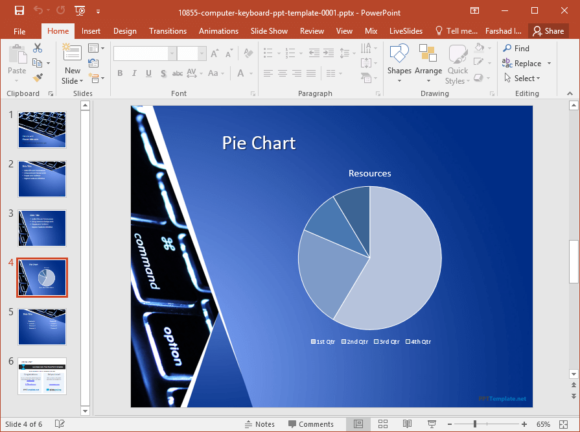
Since this is a PPTX template, you will require PowerPoint version 2007 or later to use it. The template can be downloaded via PPTTemplate, which is a website that provides professionally designed free PowerPoint templates.

Leave a Reply