When it comes to corporate life, it can be a dog-eat-dog world. And the fierce competition can start just when you are applying for a job. Today, recruiters are much more discerning, as many applicants fight for a single job post and it can all just boil down to how good you prepare your resume. For recruiters who go through dozens, if not hundreds, of applicants per day, your resume should definitely be something that catches their eyes.
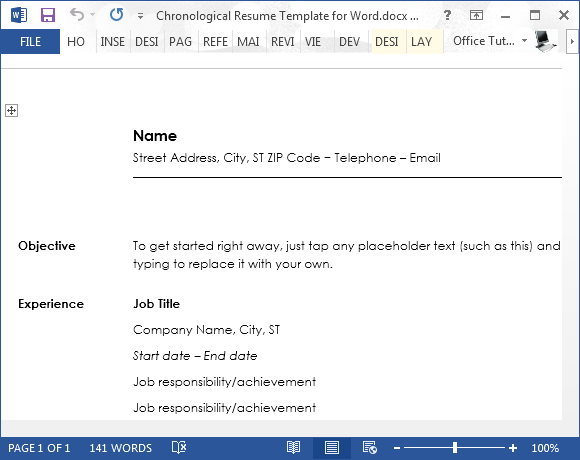
With this Chronological Resume Template for Word, you can create better-looking and more professional resumes that showcase your experience and highlight your strengths. With a well-prepared resume made through this template, you can be sure that you have a better chance at landing the job.
This free chronological resume template for Word features a professionally formatted template that anyone can use for applying for a job in any industry. It has all the parts of a standard chronological resume, starting with a placeholder for your name, in big and bold letters, followed by your complete contact information underneath.
There is also the Objective, Experience, Education, Communication, Leadership, and References. These sections all are clearly and neatly separated from each other. Each also has sample entries that will help guide you as you compose your own resume. They also give you clear-cut examples on what to include in your own resume to make it concise yet informative so that you go straight to the point, which is a plus for recruiters.
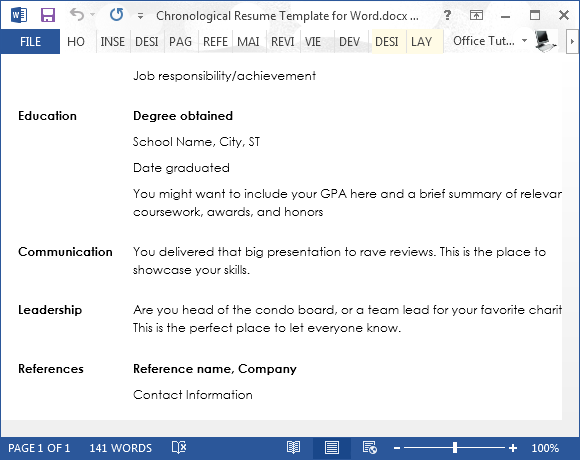
You can also personalize your resume to reflect your unique personality. There are many customization options available for you, such as changing the font styles through the convenient Quick Styles. You can also change the color scheme, as well as add your photo on the top part of the resume. Just make sure to go easy on gaudy and flashy visuals, as these are inappropriate for resumes.
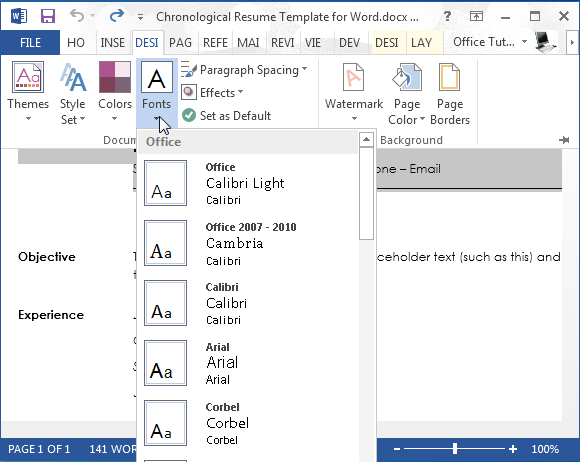
Additionally, you can make your resume easily available and accessible to you, even when you are on the go by uploading your completed resume or the template itself to your OneDrive account. With this, it is also easy to ensure that your resume is always updated.

Leave a Reply