Opening Balance Sheets are important for companies to keep track of various financial aspects of the organization. This Balance Sheet shows the assets, liabilities, and owner’s equity of the company. For someone who does not have an Excel or accounting background, this can be tricky, especially if you’re going to make a balance sheet from scratch. However, there is an easy template that you can use to help get you started.
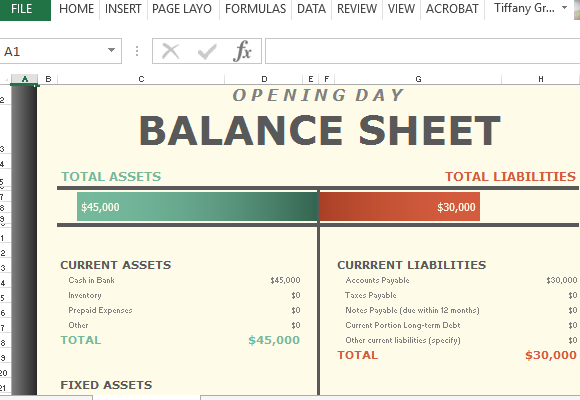
The Opening Day Balance Worksheet for Excel is a very handy template that you can use for your company’s opening day balance sheet. This template is free to download, very user-friendly, and can easily help even beginners to create their own opening day balance worksheets in just a few minutes.
This Excel template features a clean layout that suits most companies in any industry or sect, whether in food service, manufacturing, sales, medicine, retail, automotive, etc. It can even be used for presentations and financial reports because of its professional, sleek look.
The template features a title in clear, bold letters. Underneath this is a table divided into two main columns: Assets and Liabilities.
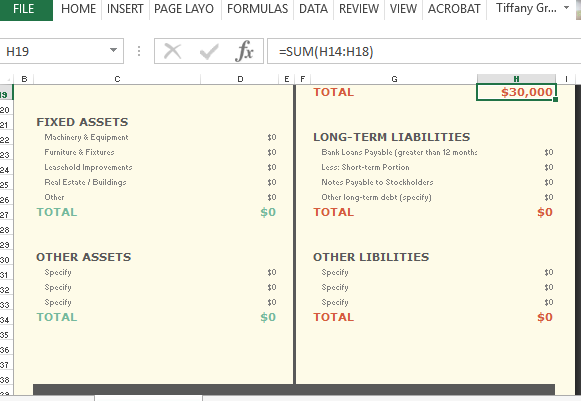
In the Current Assets column is where you can find the assets that your company owns. To make this clear to you, you can just follow the guide and sample figures in the template to help you out. Just type in your amounts in the corresponding rows for Cash in Bank, Inventory, Other Assets, etc. There’s also a section for Fixed Assets. To give you flexibility if you have other assets to list which are not in the given categories, you can just put it in the Other section.
Like the Current Assets Column, the Current Liabilities also provide a guide. Here, you can type in amounts for your Accounts, Taxes and Notes Payable, Current Portion, Current Liabilities, etc.
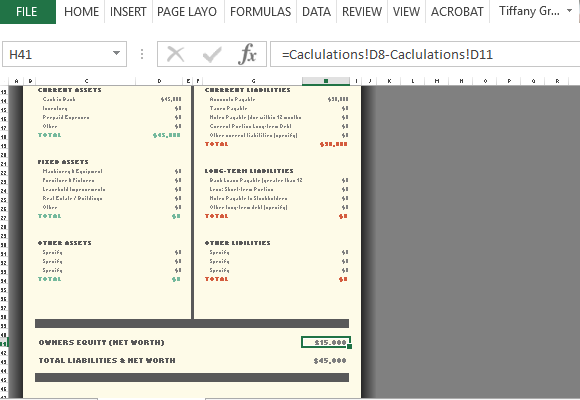
You can also list your Long-Term Liabilities, such as Bank Loans Payable, Notes Payable to Stockholders, and Other Long-Term Debt. There is also an “Other” section provided in this column.

Leave a Reply