In any business, it is important to keep a close eye on your cash flow and all your financial transactions. This is the same even in online businesses, which is prevalent today. So even if you do not have a physical store where customers can come in to buy your products or your services, you still need to provide an invoicing method, which will greatly benefit you and your customers too.
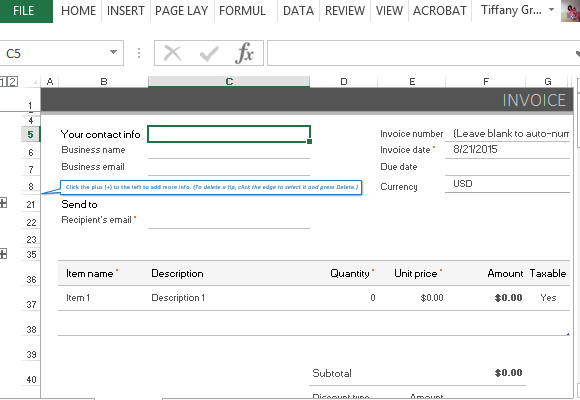
The PayPal Invoice Template for Excel can help you get your cash flow organized with a simple, easy, and convenient invoicing tool. This will help you keep track of your online transactions and make sure your financial activities are recorded at every step, especially when it comes to sales so that you are also updated when it comes to your bills and expenses.
This PayPal Invoice Template for Excel gives you an efficient way to bill your clients and get paid as well as get your invoicing needs covered as it automates everything. This Excel template comes with built-in formula so all you have to do is input the figures and amount. As a result, you also have less worries because your amount will come out accurately computed, taking human error out of the equation.
Furthermore, the template also has predetermined cells that have various formatting so you only need to fill in the needed spaces with the appropriate information. The invoice will always come out looking professional, clear, and uniform for all your customers.
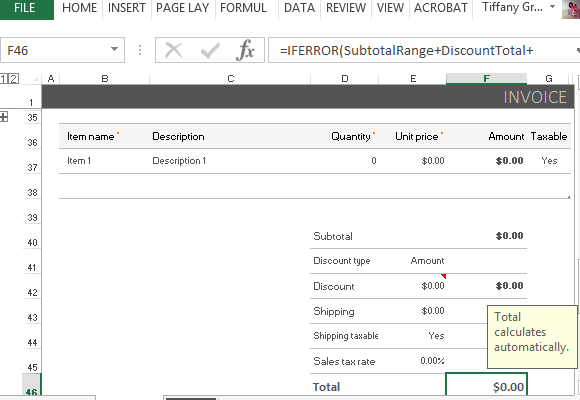
The PayPal Invoice Template has a header where you can type your contact information such as your business name and email address, as well as the invoice date, due date, and currency. These are important for your records and for your customers’ reference as well. There are also plus signs on the left-hand portion of the cells, which you can click to show additional information such as Bill To and Ship To details.
Underneath this header is the invoice table containing Item Name, Description, Quantity, Unit Price, Amount, and Taxes. The columns come with premade formula and formatting. This makes it easy for you to just type in all the needed information. The end of the table gives you a summary, automatically calculating your Subtotal, Discount Type, Discount, Shipping Cost, Shipping Tax, Sales Tax Rate, and Total.
There is also a space provided for your Terms and Conditions, while another is for your notes for the customer. Then, you can also attach a Memo for yourself or your team, which remains private and unseen by customers.
The template is sleek, and you can hide or unhide certain portions to keep your invoices short. The FAQ worksheet that comes along with it provides you help and instructions for completing your own invoice for your company.
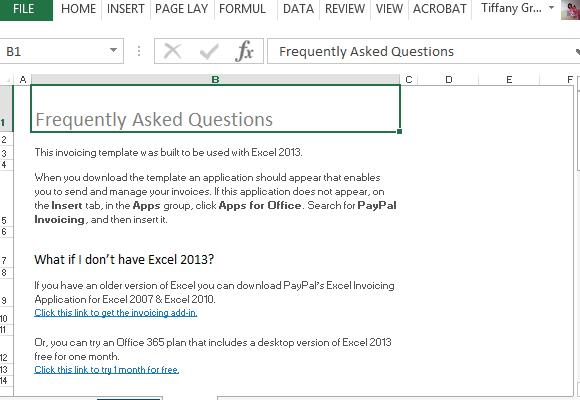
Use the direct link given below to grab this free Excel template.

Leave a Reply