The Pro Word Cloud App is an innovative app that allows users to create word clouds, an interesting image that is created by using different words that stem out from a single idea or main theme. This article shows how to automatically generate word clouds in MS Word using the app.

Creating a Word Cloud for a document or presentation can be tedious and time-consuming. Many would even resign from it, believing that it takes someone with plenty of creativity. First, text boxes must be added one by one, each with different words with different sizes, even colors and font styles. Then, these words must be aligned and rotated to fit in with other words to form a desired Word Cloud. The Word Cloud could be shaped like a cloud itself, a circle, square, star, house-shape, boat-shape, or practically any shape or outline.
For this, the Pro Word Cloud App is a convenient way to create Word Clouds, whether in Microsoft Word or PowerPoint. It is the ultimate solution for making any Word Cloud for invitations, cards, reports, presentations, etc.
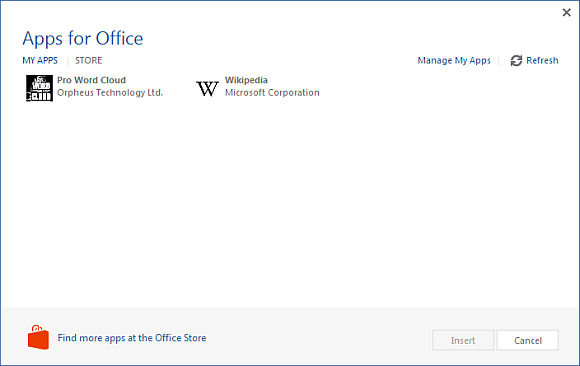
This app is helpful in helping visualize a news feed, as it gives larger font sizes to words or source texts that appear more frequently in a group. This makes it easier to navigate and control the words and their text sizes.
Additionally, you can modify word clouds into your own choices of text sizes, font styles, colors, and layouts. The image that you want is all up to you and there are no copyright restrictions, therefore giving you free rein to be more creative without the hassle of the tedious work that usually goes with it.
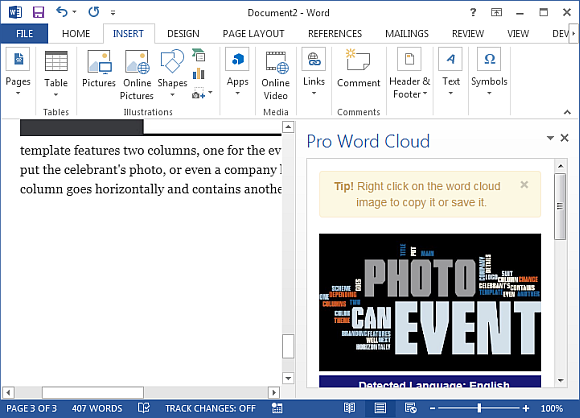
The Pro Word Cloud app is great for anyone wanting to make a statement with their reports, documents or presentations. It is also perfect for anyone, regardless of computer literacy level because the app is very intuitive and user-friendly.

Leave a Reply