In order to excel in school and come out on top, students need to have a system in place in order to keep track of their schedules, project deadlines, and activities. If you are one such student, then you will find this Excel template perfect for you. This template will teach you how to create a semester schedule or planner in Excel.
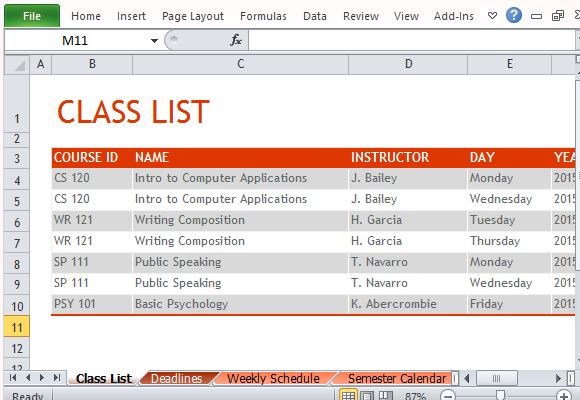
This Semester Schedule Excel Template is a beautifully designed template specially created for students. It is the perfect tool for you to keep track of your classes, weekly schedules and activities, projects, and assignments or homework. The template can help you plan for your current semester and even for the following ones ahead.
Free Template Perfect for Students
This Semester Schedule Template is a beautifully designed template that allows you to organize and categorize your activities, especially if you are a college student or even on your post-graduate studies.
The template includes a handy four-month calendar to help you visualize your schedule, especially when your deliverables are getting progress or are already done. The template is specially designed for semesters so you can focus on the current semester better.
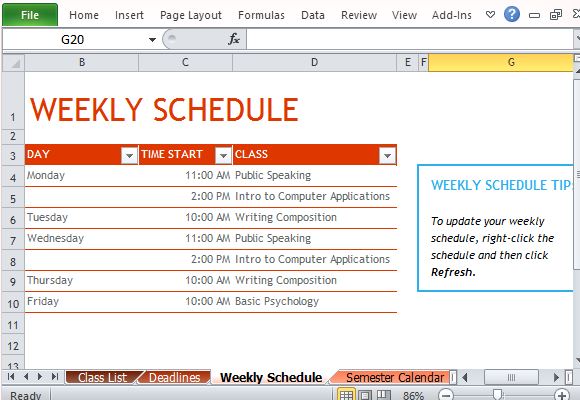
Its design is minimalist and highly functional and even teachers can use it for their own semester planning. In one glance you can already see all the information you need and then easily toggle through various viewing options. It can be modified to tailor to your own classes and activities. There are instructions that come with the template so you can easily customize the template and use it for your own schedule right away.
Never Miss a Deadline and Graduate on Top
This free Semester Schedule Template for Excel contains four categories that you can access in two ways: by clicking the color-coded worksheet tabs or by toggling through the header buttons below the spreadsheet title.
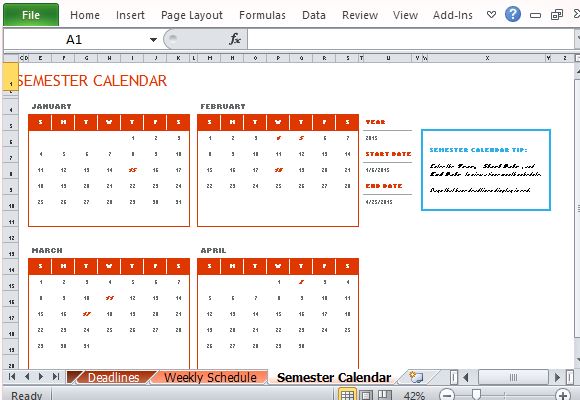
The Class List is where you enter your classes and class schedule for the semester and the duration for each class is automatically calculated. Meanwhile, the Work Entry is where you enter all your assignments, activities, and other deliverables. By entering a due date for each, the template automatically adds the information to the Assignments Due Report and Semester Schedule work sheets. This way, your data is centralized to avoid redundancy and therefore makes it convenient for you.
The Weekly Schedule data is from your class list and can be automatically updated by simply right clicking on the schedule or data and hitting Refresh. The Assignments Due Report displays the information you want to see in terms of due dates so you are always aware of what needs to get done.

Leave a Reply